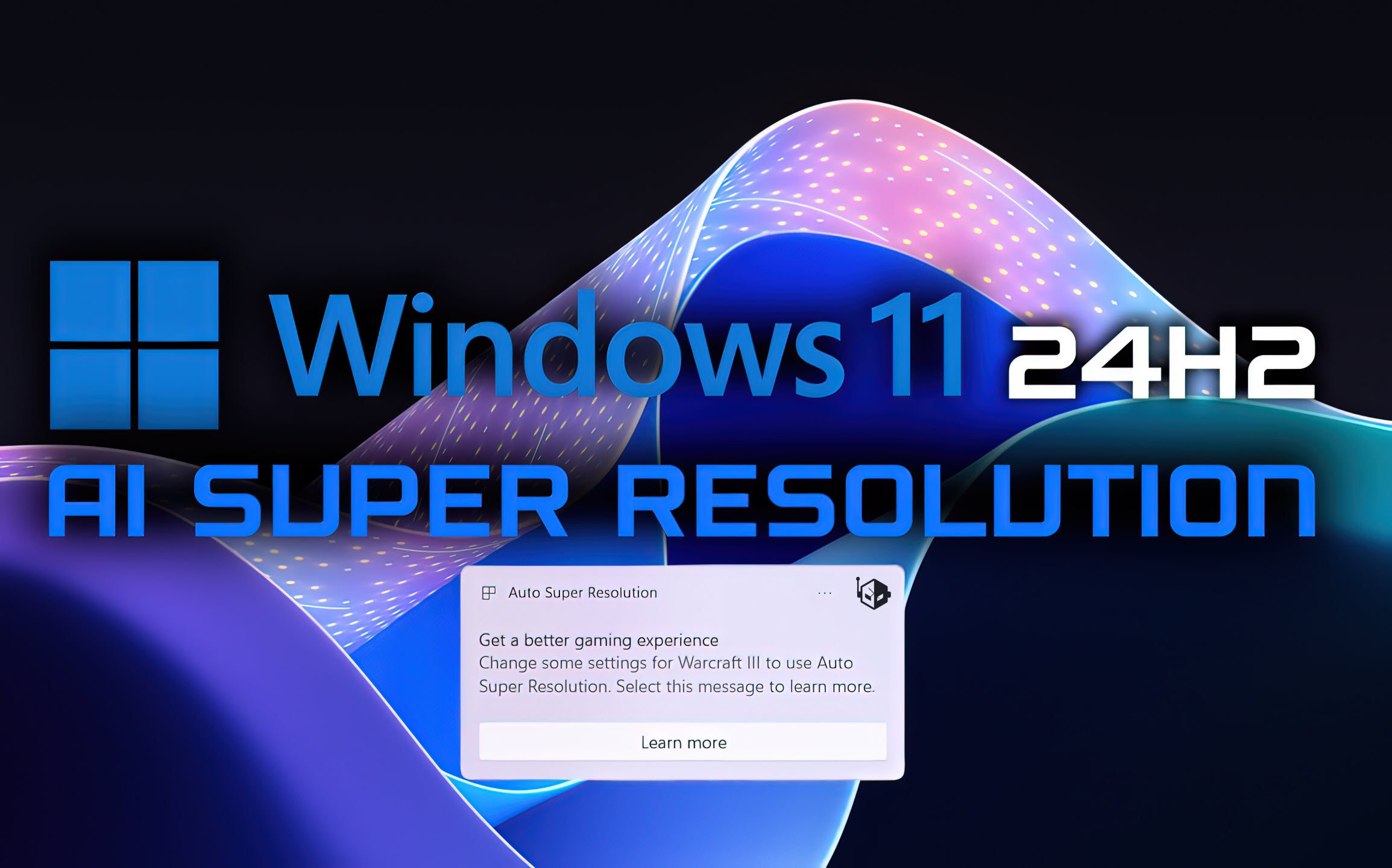Full fix on the way
Microsoft has published details of a recently discovered bug in Windows 11. The issue affects all versions of Windows 11 (21H2 and 22H2). File Explorer crash causes higher than normal CPU usage after installing the KB5026372 update released as part of the May Patch Tuesday.

According to Microsoft’s description, the issue occurs when users try to check the effective access permissions in the Advanced Security Settings dialog for shared files or folders.
Microsoft admitted to the increased voracity of “Explorer” in Windows 11.
Clicking the View effective access button may cause Windows to display a message with no results from processing the request. In addition, File Explorer will continue to use the CPU even after you close the Advanced Security Options dialog box.
Luckily, this error is easy to fix. As a temporary measure, Microsoft suggests restarting your computer or logging out and then logging back in. Microsoft is already working on a full fix for the bug and promises to release a permanent fix before the end of June.