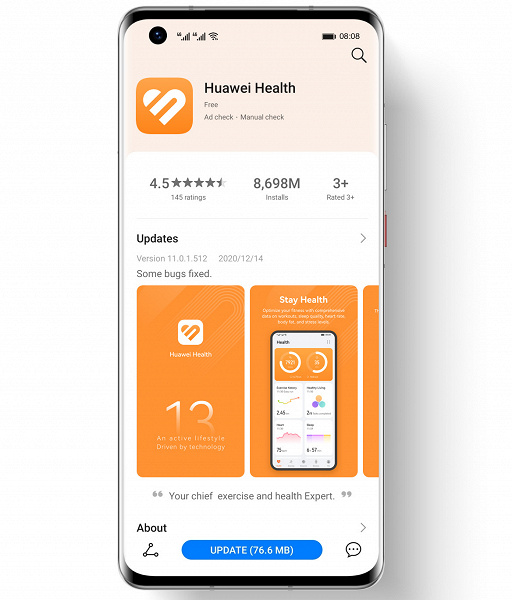Nintendo responds to reports a few days ago confirming that approximately 160,000 Nintendo Network accounts have been hacked, endangering the confidentiality of users’ data, including date of birth, email address, nickname and country of residence.

The situation, however dangerous, still seems to be under control and in a note the Kyoto house wants to reassure that at the moment no evidence has been found about the possible intrusion by third parties into Nintendo’s databases, servers or services.
The company’s top management has however decided to revoke the possibility of using a Nintendo Network ID to log in to the Nintendo Account, specifying that the other methods remain available. In the next few hours, as a precaution, users for whom unauthorized access is suspected will be contacted by email and will have to reset the passwords of both their Nintendo Network ID and their Nintendo account.
It is recommended that all users enable 2-step verification for their accounts to add a higher level of security which helps prevent unauthorized access. In the case of suspicious activity, users are also invited to follow the steps for recovering their account.
HOW TO ACTIVATE THE VERIFICATION IN TWO STEPS
- Open the web page https://accounts.nintendo.com and log in to your Nintendo Account
- Select “Access and security settings”, then scroll down to the “2-step verification” section and click “Edit”
- Click “Turn on 2-step verification”
- Click “Submit” to receive a verification code at the email address shown
- Enter the verification code you received in the email, then click “Send”
- Install Google Authenticator or any other identification app on your smart device. (Google Authenticator is a free app, available through Google Play and the App Store)
- Use the smart device app to scan the QR code shown on your Nintendo Account screen
- A 6-digit verification code will appear on your smart device. Enter the verification code in the field below step 3 on the Nintendo Account screen, then select “Submit”
- A list of backup codes will appear. Click “Copy” to copy all the codes, then paste them in a safe place. (If you don’t have access to the Google Authenticator app, a backup code will be required to access. Make sure you keep them in a safe place. You can use them ( each one once) if you don’t have access to the Google Authenticator app)