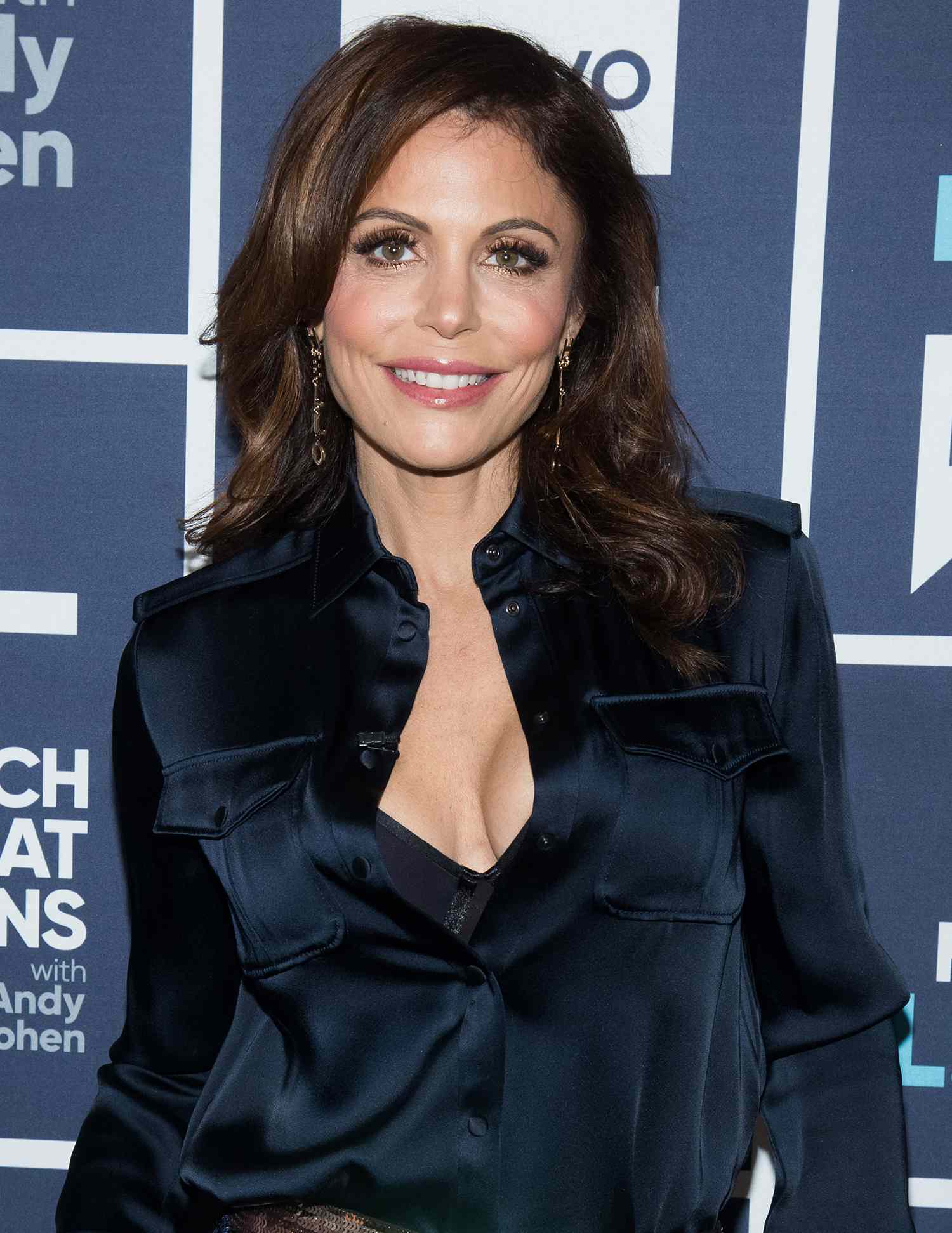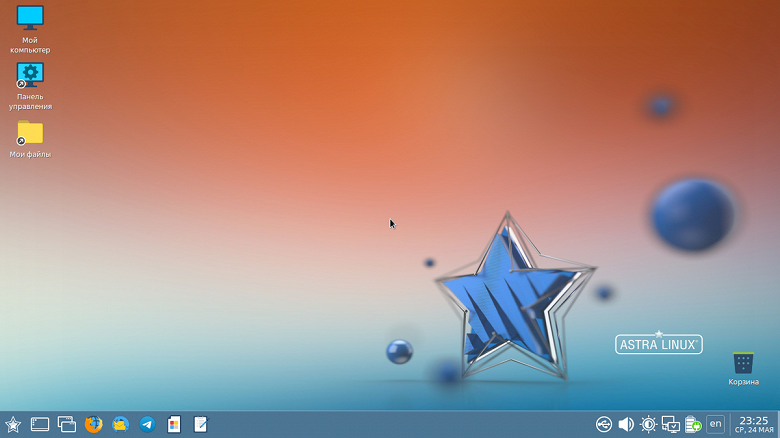Everything you need to know about Memory Cards (SD and MicroSD cards): the best to buy and which to choose
Memory cards have become inseparable companions of professional photographers and users who own an Android smartphone, given their great utility in expanding the memory capacity without having to buy a new device every time and without having to delete the photos out of the blue or files already stored in internal memory.

If we are a beginner with this type of cards, we will have to learn a large amount of information before proceeding with the purchase, given that the formats, writing speeds and optimizations to be made according to the device in which it will be used change.
In this guide we will show you all the useful information to optimize memory cards (SD and microSD cards) for cameras and smartphones, accompanied by a valid purchase guide with which you can choose the best memory card according to our needs or device in which it is to be used.
How to choose SD or microSD card
Before showing you the best cards we can buy, it is worth investigating some very important aspects of memory cards in general and how to best use them in all scenarios.
- Types of cards: there are many models of memory cards in electronics stores, the most common and most used types, especially for digital and cellular cameras, are: CompactFlash (CS), Secure Digital (SD), SmartMedia (SM, now obsolete ), MultiMediaCard (MMC), XD-Picture Card and Memory Stick. Of these types of cards, only Secure Digital survived, also supplied in an optimized version for smartphones and microSD calls(which previously were also called TransFlash or T-Flash). Most DSLRs and compact digital cameras support simple SD cards, while on smartphones we can use the smaller and more compact MicroSD’s. The market leaders and best brands of memory cards are Sandisk, Fuji, Lexa, Delkin, Viking and Kingston.
- Memory capacity: since most digital cameras have a large number of Megapixels, therefore, they generate very large photos, the capacities are now comparable to those of a notebook hard disk: we can, in fact, find SD Cards and microSD cards of 64, 128, 256 and also 512 GB, with the first 1TB models already in circulation. A very important and often underestimated thing is the maximum memory capacity that the device is able to manage: if in the instructions or in the user manual it speaks of “SD or microSD support up to 32GB”, we will not be able to insert the memory cards larger, under penalty of loss of data or total incompatibility of the chosen form. We always choose the card based on the maximum capacity that the device is able to manage.
- Memory card speed: cards can have different performances in terms of writing and reading speed. For those who want to save many photos or record many videos, we always recommend focusing on fast writing cards; while for those who want to save many photos or documents in the external memory, it is better to focus on a fast card even when reading.
- Memory card formatting: in order to better preserve all the files generated by the devices, we will have to make sure that the card is formatted by the same device that will use it, so as to make the most of it. We avoid formatting the SD Card or microSD card from a PC and then moving it to reflex cameras, cameras or smartphones: in most cases, we will receive an error or the card will not be readable.
- Safe removal of the memory card: of course you should never remove a card from a camera while taking a photo just as you should not remove it from your smartphone if you are listening to music or using an app moved to the microSD. In addition, it is always better to turn off the electronic device before removing the card from its slot or use the safe removal function, available on all modern devices.
Portable multi-card reader: if we are professionals in the photographic sector we will never know which type of card we will have to use or on which computer we will have to connect it. To optimize the time available, we recommend that you always have a portable USB multi-card reader at hand
Best memory cards and microSD cards
After seeing all the practical tips on how to choose and optimize a memory card, let’s see together which cards we can buy. To avoid having to always make the same product lists, we will first show you the SD Cards suitable for use on professional SLR cameras and compact cameras, then we will show you the microSD suitable for smartphones, complete with SD adapters (therefore usable also on reflex or compatible card readers).
SD cards for SLR and compact digital cameras
If we are looking for SD cards for professional SLR cameras or compact digital cameras, we recommend that you consider the following models, ordered according to the declared writing speed (from the slowest to the fastest):
- Lexar Professional Cards 633x 128GB (27 €)
- SanDisk Extreme Memory Card, 64 GB SDXC (25 €)
- Lexar Professional 1667x SDXC – UHS-II cards, 64GB (27 €)
- Sony 4 ‚GB SDHC Secure Digital Flash Memory Card P 64 GB (53 €)
These models are compatible with all the reflex models on the market, we will only have to insert and format them from the operating system settings.
MicroSD for smartphones with SD adapter
If instead, we want a microSD to be inserted in our smartphone or tablet with Android operating system, here are the models that we recommend you to view, ordered according to the maximum capacity:
- Samsung EVO Plus 64 GB microSDXC card (11 €)
- SanDisk Extreme 128 GB microSDXC Memory Card (26 €)
- Lexar High-performance cards 633x 128GB (21 €)
- SanDisk Ultra 200 GB MicroSDXC Memory Card (€ 29)
- SanDisk Extreme PRO 512 GB microSDXC memory card (€ 253)
- SanDisk Extreme PRO 1 TB microSDXC memory card (€ 351)
Before buying any microSD card, make sure that it is compatible with the smartphone or tablet in which it will be inserted, checking the user manual or the datasheet available online (where we will find a similar item “memory expandable up to 256 GB” or other values).
If instead, we wanted to use a microSD inside the reflex or compact digital camera, simply use the adapter included in the package, but we warn you that the speed of writing and reading will be lower than the value declared on the microSD (to have the maximum speed on reflex and compact digital cameras should use the classic SD Card).
Final Word
Choosing and optimizing an SD Card or a microSD is not a difficult operation since it will be enough to pay attention to some details that can already be checked before purchasing to be sure to use the memory card that is right for us.