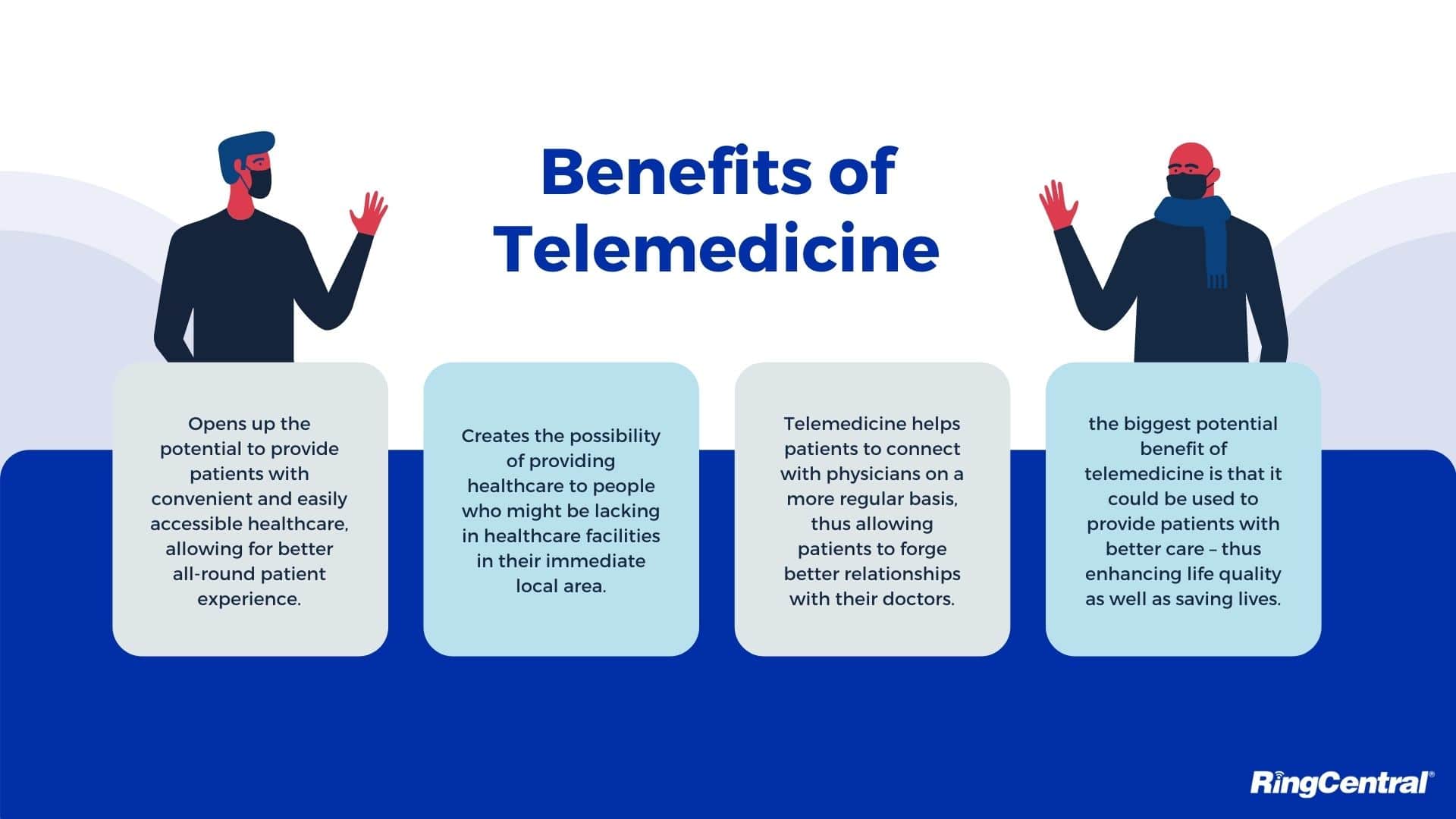Increasingly, users are aware that privacy and security begin at home. We install antivirus and protection programs on the computer, but few think of looking at an element that we all use to connect to the Internet: the router.

And it is possible to protect the same source of our connection thanks to the possibility of acquiring a VPN router that has a client integrated to configure a VPN that allows us to browse anonymously at any time and from all devices that connect to the Wi-Fi from our house.
Why Protecting Your Home Wi-Fi With A Wi-Fi Router Is Recommended
Virtually no one already has a Wi-Fi connection without a password, but this is not a guarantee that there is no risk that someone, without our permission, enters our local network and can see all the documents and data that circulate on it. This is done through a simple program called “sniffer”, which simply intercepts the packets that, if not encrypted, enter and leave the Wi-Fi access point until it finds the one with the password.
This is a risk, but not the only one. There are not a few companies eager to know our navigation data to do business with them or, which also worries many, government agencies determined to spy on what citizens do.
There are different systems that allow us to be more protected. Some of these tips are to hide our SSID (the name of the WiFi), establish passwords of the WPA2-PSK type, more secure and difficult to hack, but the most effective is to get a VPN router, capable of encrypting and protecting all the connections that they go in and out.
And it is that this option, although it involves a certain investment, offers more security guarantees since, to begin with, it will protect the connections of each and every one of the devices in the house without having to configure the VPN in each of them, including those that are not compatible or have a way to activate a service of this type.
On the other hand, certain services allow both to choose the country from which we will connect and to independently tunnel the different connections. And finally, although it is not something related to security, with this type of service-connected to our router we break the barriers and content censorship. That is, we could access things like the Netflix catalog of another country, legally, with our current account, or buy digital content, such as video games, that are available outside our borders.
What VPN routers are there?
The first question is, are all routers VPN, or do you have the ability to configure a VPN? The answer is no. However, the offer in the market is wide and of many brands. The most recommended are those from Asus (AC56, AC68U, AC87U), Lynksys (WRT1200AC, WRT1900AC (S), WRT3200ACM), or Netgear (R6300 and Nighthawk R7000).
The reason is simple. They are the ones that allow easier and safer configuration, and also compatible with different applications so it is automatic.
Other brands such as D-Link, Netduma or TP-Link also have models with the possibility of configuring a VPN, but either it is something that must be done manually and they do not offer the same level of security.
A VPN router is only half of what you need
We already have our VPN router installed at home … is it to connect and ready? No, the other part of the equation is to have a VPN service that allows us to protect our connection safely and, if possible, simply.
The offer in the market is wide but the first advice is to avoid free options since their level of functions, services, and protection is not usually very high.
Once we have already registered our account in the service that we have found most interesting, we will only have to enter the router configuration panel, usually through the address 192.168.1.1 in any web browser.
From there, with the router’s username and password, we can access the different configuration menus and, among them, if we have chosen any of the previously recommended routers, enter the data to protect Wi-Fi and Internet connections. of all the appliances in our house.