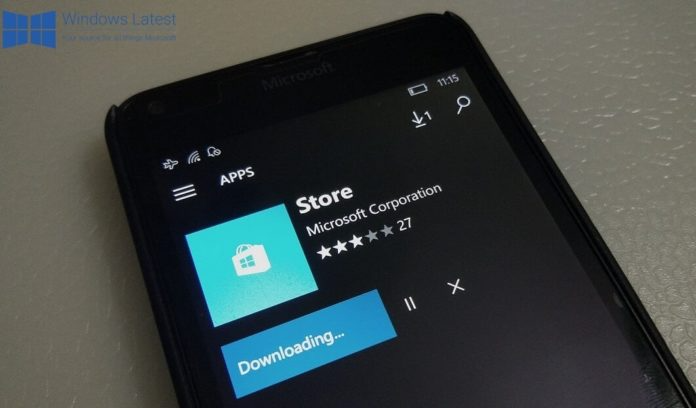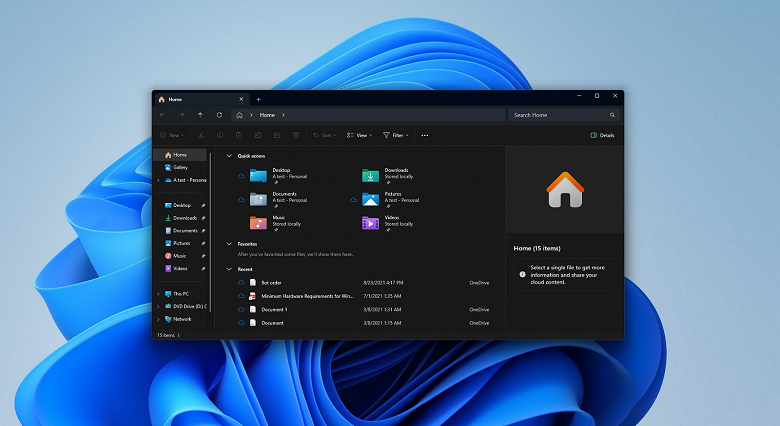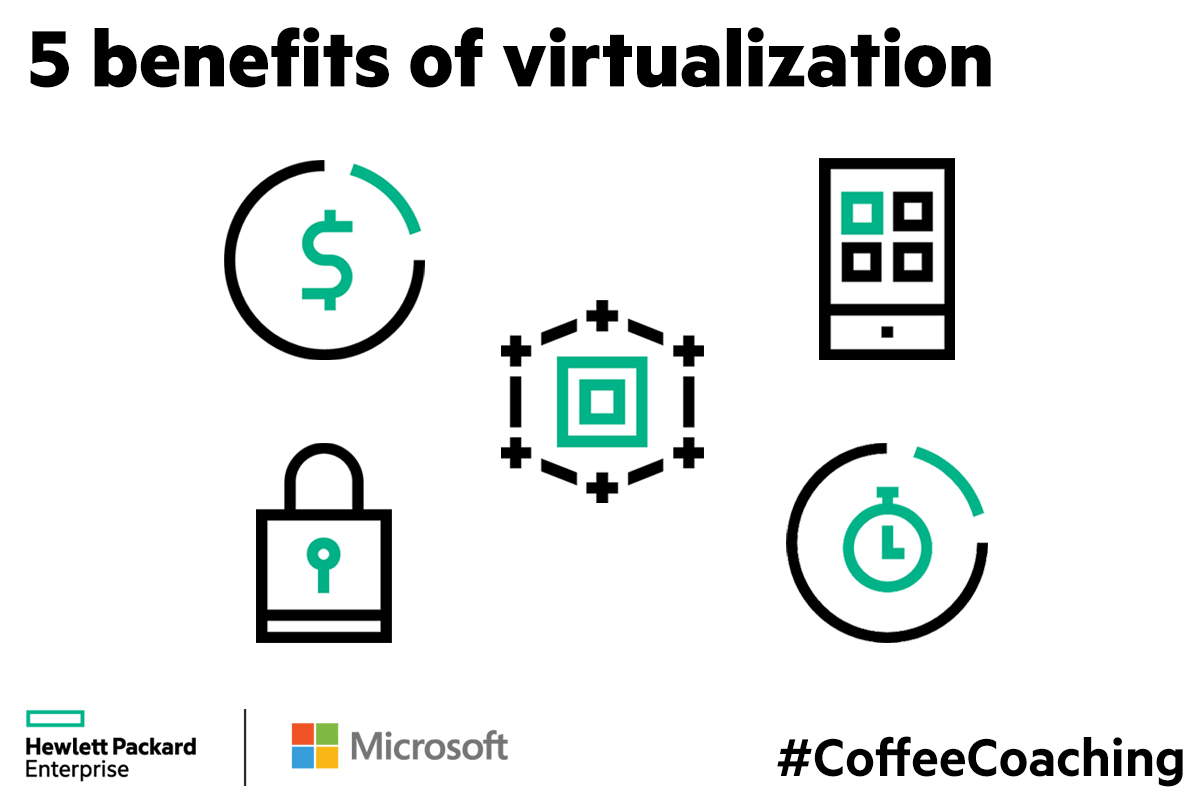You can’t do this by editing the registry.
Windows Defender is the built-in antivirus in Windows 10. There is a checkbox to disable it in the settings, but this method does not allow you to deactivate the entire software. Until recently, a convenient option to completely disable Windows Defender was to edit the registry. But the new Windows 10 update closes this opportunity.

You can’t get rid of Windows Defender. Microsoft closes option to disable built-in antivirus Windows 10
The August update of Windows 10 for version 4.18.2007.8 disables the DisableAntiSpyware function in the registry: the value assigned to it (0 – enabled, 1 – disabled) after installing the update will be ignored. This was announced by Microsoft itself. Thus, users are deprived of a relatively simple and at the same time effective way to completely deactivate Windows Defender.
Nevertheless, it will still be possible to completely disable the antivirus – through the Group Policy Editor or third-party applications. But there is more trouble with such options. Microsoft wants to impose built-in anti-virus support on users.