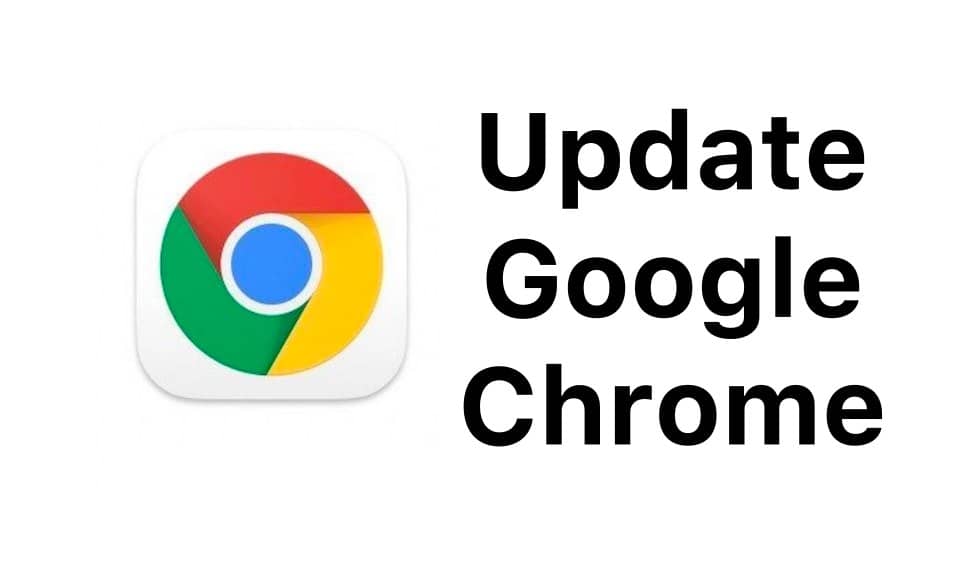The timer has also become more convenient
Google has released an update to the standard Clock application for the Android operating system. The update is small, but it looks very useful for those who use standard Google Clock alarms and timers.

Version 7.4 of Google Clock changes some elements of the user interface for the better. To snooze or turn off the alarm, you previously had to perform swipe gestures, which is fraught with delay if you turn off the alarm “without regaining consciousness.” Now there are separate buttons that the user will have to consciously press to get rid of the annoying sound.
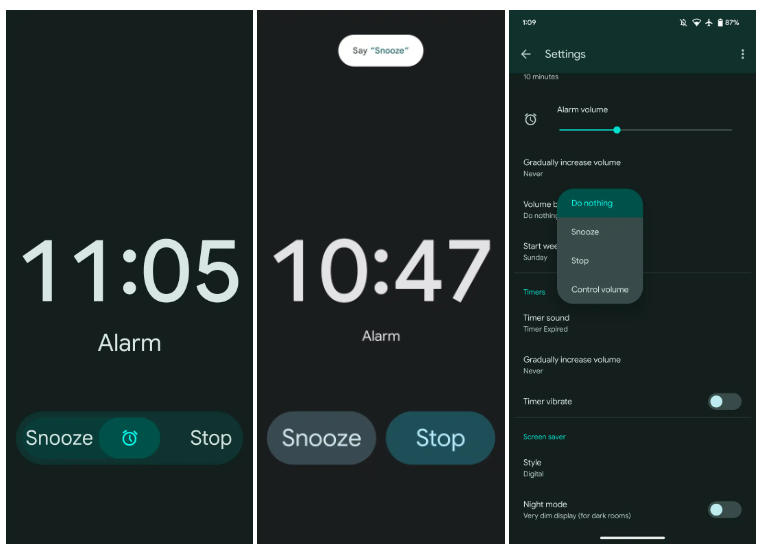
Apparently, the new interface for alarm clocks is only being tested, since not all users who have installed Google Clock 7.4 appear. There’s also a new option in Settings for the volume buttons, Do nothing. Users who have joined the innovations note that you need to get used to the new buttons for alarm clocks, but in the end it turns out to be more convenient.

In addition, the update also makes changes to the timer section, making it clearer, with a larger button to add time and stop the timer.
Note that Google Clock has been installed more than one billion times from the online application store Google Play.