Benefits of QuickBooks
QuickBooks is a powerful accounting software that offers numerous benefits to businesses of all sizes. In this article, we will explore the various advantages of using QuickBooks for your financial management needs.
Streamlined Financial Management
One of the key benefits of QuickBooks is its ability to streamline financial management processes. With its user-friendly interface and intuitive features, QuickBooks allows you to easily track and manage your income, expenses, and invoices. This saves you time and effort, enabling you to focus on other important aspects of your business.
Accurate Bookkeeping
QuickBooks ensures accurate bookkeeping by automating calculations and reducing human error. It automatically categorizes transactions, generates financial reports, and reconciles bank statements. This eliminates the need for manual data entry and minimizes the risk of mistakes, ensuring that your financial records are always accurate and up-to-date.
Improved Cash Flow Management
Effective cash flow management is crucial for the success of any business. QuickBooks provides valuable tools and features to help you monitor and control your cash flow. You can easily track your income and expenses, create cash flow projections, and generate reports to gain insights into your business’s financial health. This empowers you to make informed decisions and take necessary actions to improve your cash flow.
Efficient Invoicing and Payment Processing
QuickBooks simplifies the invoicing and payment process, making it more efficient and convenient. You can create professional-looking invoices, customize them with your branding, and send them to your clients directly from the software. QuickBooks also allows you to accept online payments, which accelerates the payment collection process and reduces the hassle of manual follow-ups.
Enhanced Financial Reporting
Generating comprehensive financial reports is essential for assessing the financial performance and health of your business. QuickBooks offers a wide range of pre-built reports, including profit and loss statements, balance sheets, and cash flow statements. These reports provide valuable insights into your business’s financial status, enabling you to make data-driven decisions and plan for future growth.
Seamless Integration with Other Tools
QuickBooks seamlessly integrates with various third-party applications and tools, allowing you to streamline your business processes further. You can connect QuickBooks with your bank accounts, payment gateways, CRM systems, and other software solutions to automate data syncing and eliminate manual data entry. This integration saves you time, reduces errors, and enhances overall efficiency.
Advanced Security and Data Protection
Protecting your financial data is of utmost importance. QuickBooks prioritizes data security and offers advanced security features to keep your information safe. It provides secure data encryption, multi-factor authentication, and regular data backups. Additionally, QuickBooks adheres to strict industry standards and regulations, ensuring the privacy and confidentiality of your financial information.
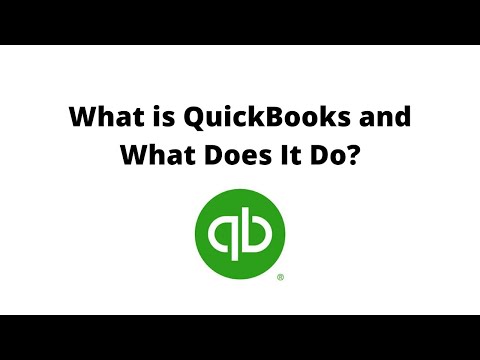
In conclusion, QuickBooks offers a wide range of benefits that can significantly improve your financial management processes. From streamlining financial tasks and ensuring accurate bookkeeping to enhancing cash flow management and providing advanced security, QuickBooks empowers businesses to achieve greater efficiency and success. Incorporating QuickBooks into your business operations can help you stay ahead of the competition and drive growth in today’s fast-paced business environment.
Frequently Asked Questions about the Benefits of QuickBooks
1. What are the main benefits of using QuickBooks?
QuickBooks offers a wide range of benefits including simplified accounting processes, improved financial management, time savings, and enhanced accuracy in bookkeeping.
2. How can QuickBooks help streamline my accounting tasks?
QuickBooks automates various accounting tasks such as invoicing, expense tracking, and financial reporting, making it easier to manage your finances efficiently and accurately.
3. Does QuickBooks provide real-time financial insights?
Yes, QuickBooks provides real-time financial insights by allowing you to access up-to-date reports and dashboards, enabling you to make informed business decisions quickly.
4. Can QuickBooks help me save time on bookkeeping?
Absolutely! QuickBooks automates many bookkeeping tasks, such as data entry and reconciliation, saving you valuable time that can be better utilized for other important business activities.
5. How does QuickBooks contribute to improved financial management?
QuickBooks provides features like budgeting, cash flow management, and financial forecasting, empowering you to have better control over your business’s financial health and make informed decisions.
6. Is QuickBooks suitable for small businesses?
Yes, QuickBooks is highly suitable for small businesses as it offers affordable pricing plans, user-friendly interfaces, and a range of features tailored to meet the specific needs of small businesses.
7. Can QuickBooks help me with tax preparation?
Definitely! QuickBooks simplifies tax preparation by organizing your financial data, generating tax reports, and even integrating with tax filing software, making the tax season less stressful.
8. Does QuickBooks provide data security?
Yes, QuickBooks prioritizes data security by implementing advanced encryption, secure servers, and regular data backups, ensuring that your financial information is protected from unauthorized access.
9. Can QuickBooks be accessed remotely?
Absolutely! QuickBooks offers cloud-based solutions, allowing you to access your financial data anytime, anywhere, and from any device with an internet connection.
10. How can I get started with QuickBooks?
To get started with QuickBooks, you can visit the official QuickBooks website and choose a plan that suits your business needs. You can then sign up, set up your account, and begin exploring the various features and benefits.




