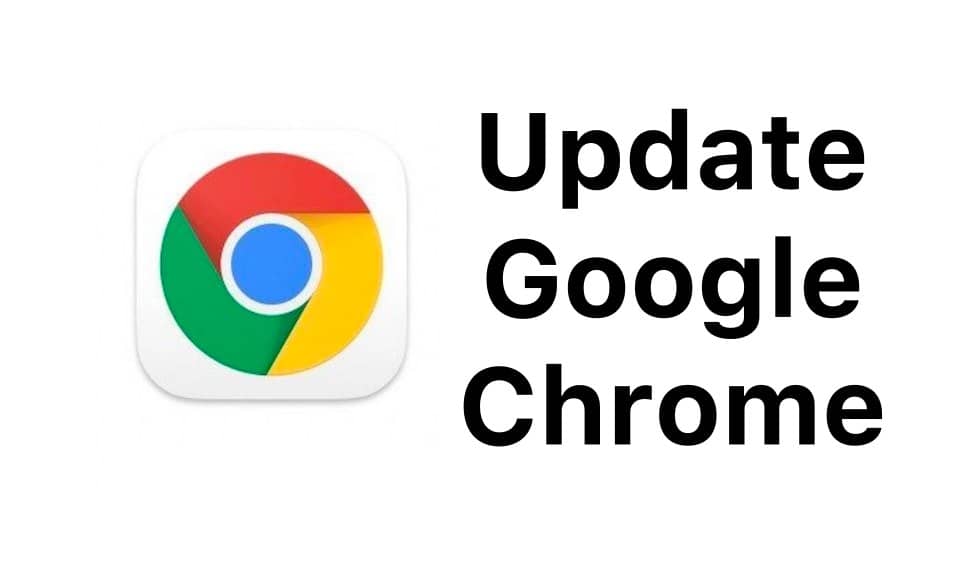Chrome updates to version 83 bringing many new features to improve security and privacy
As widely announced, Google has skipped version 82 of Chrome and has gone directly from version 81 to 83, which is finally available for download for all Windows, Mac, Linux, Android and iOS users. With this new version, Google introduces some advanced security and privacy features in Chrome.
To install the new version 83 of Chrome just launch the browser, open the menu with the three dots at the top right and go to Settings> About Chrome. Here we will find the current version of the app and any update, which we can decide to download and install. After the update, we will be asked to restart Chrome to launch the updated version. At this point, we will have Chrome 83 installed on our device, but we will not find the new privacy and security settings immediately because we will have to activate them first. They are in fact hidden within the now well-known ” experimental functions ” of Chrome.
Chrome 83: how to activate the new features
To make available the new security features of Chrome we have to type in the address bar chrome: // flags / # privacy-settings-redesign and press enter. At this point, we will have to select ” Enabled ” in ” Privacy Settings Redesign ” and restart the browser. From now on, when we go to Settings> Privacy and security> Security we will see the new options and we can activate them.
Chrome 83: the new security and privacy settings
In the ” Safe Browsing ” tab we will find, within ” Standard protection “, the new tool ” Detect and warn you when dangerous events occur “. Chrome will basically notify us when we visit potentially dangerous websites or when we download unsafe files from these sites. These usually site already known to have been hacked in the past or to be actual phishing sites or those spread viruses. Another very important novelty of Chrome 83 concerns privacy: going to chrome: // flags / # improved-cookie-controls, choosing “ Enabled” And restarting the browser every time we open a new incognito tab we will find a toggle to block third-party cookies. In this way, browsing will be even more anonymous, because the sites we visit will have even more difficulty tracking our online behaviour.