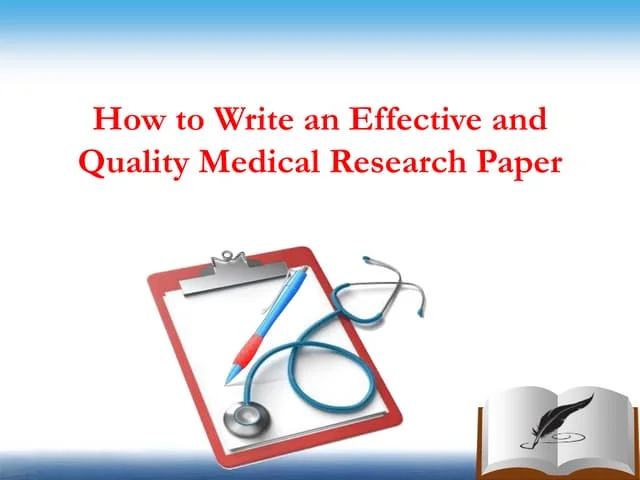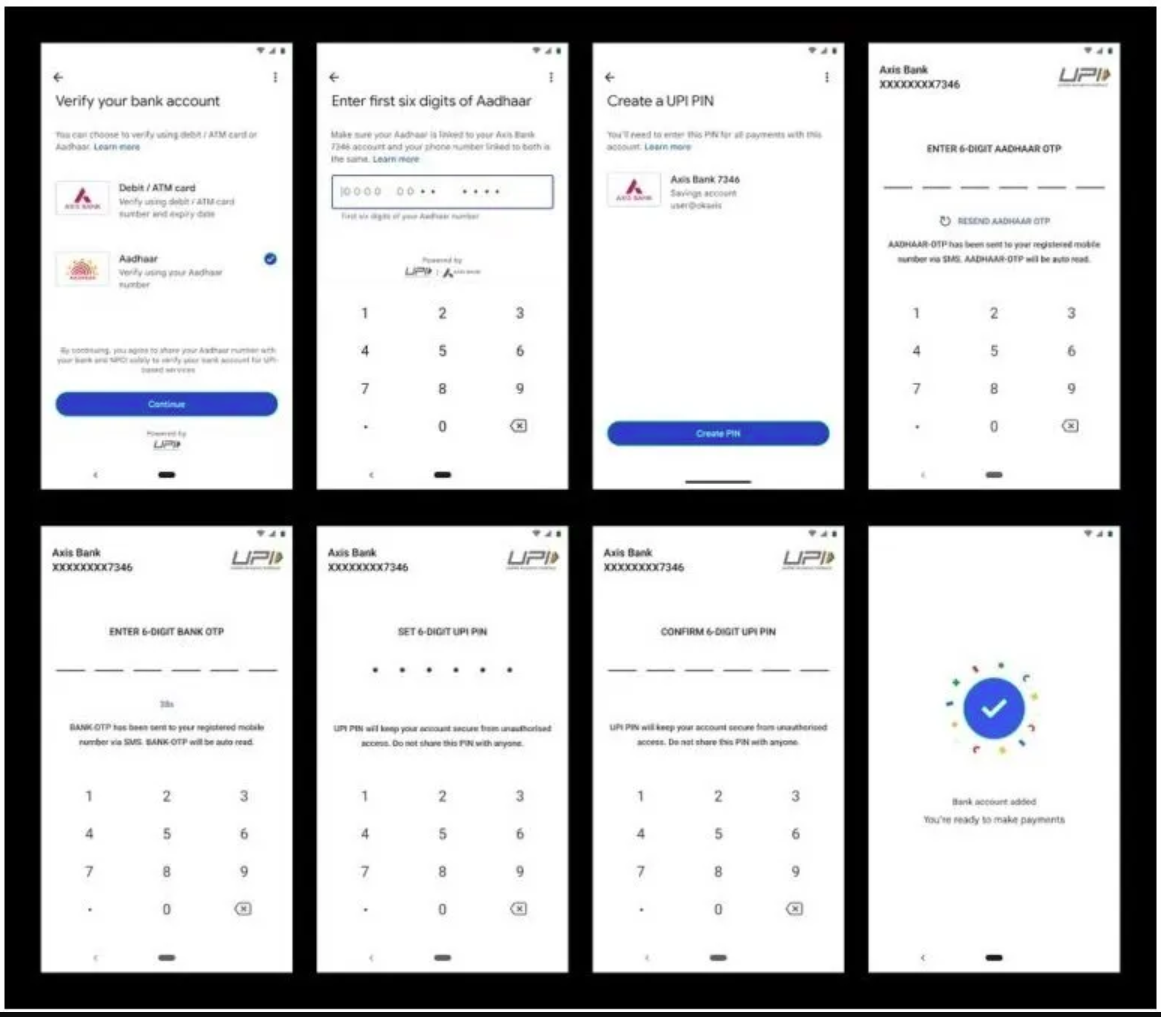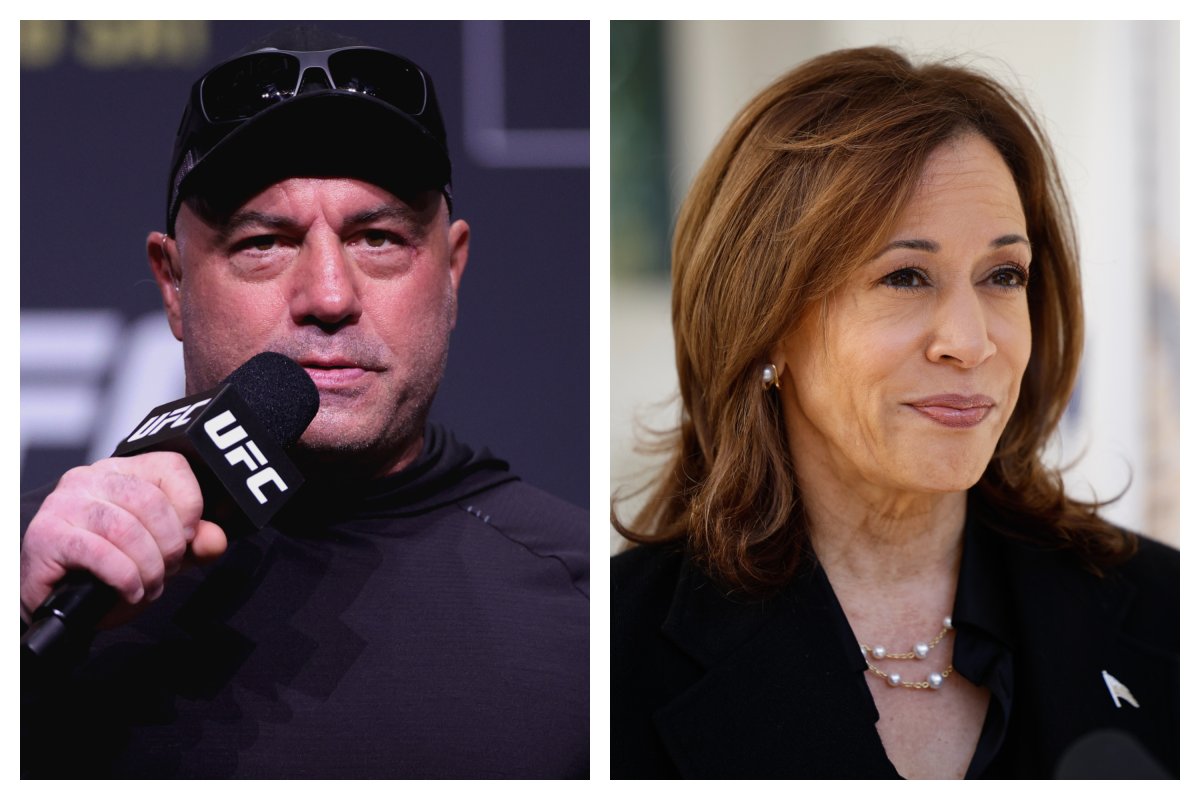WhatsApp has increased the limit of participants in group video calls to eight participants: here’s what changes and how to do them
After the arrival on the beta version of Android and iOS, after the official announcement by WhatsApp, now the new function is finally available for everyone: on the messaging application, it is possible to make video calls up to eight participants. The “new tool” is available on the latest version of the application and to use it you need to update WhatsApp, otherwise, it will not be possible to use it.
Group video calls for up to eight participants is just one of the latest features implemented by WhatsApp to deal with the Covid-19 emergency. The application has experienced a real boom in daily users, especially as regards group calls and video calls. So far, however, there was only one major flaw: the limit of participants (four). The technicians were able to listen to user requests in a short time and increased the number of participants, also developing a new graphical interface. Although it may seem like a small thing, in reality, it is not so: smartphone screens have limited dimensions and being able to give each person the right space is not easy. WhatsApp, however, has found a solution that satisfies everyone: here’s how to make group video calls with eight participants.
WhatsApp, group video calls with eight participants on Android and iOS
The new limit imposed by WhatsApp does not lead to changes in the way a group video call is initiated. The procedure to follow is always the same.
In the case of a group chat with many participants, the group is accessed and the icon with the handset positioned at the top is pressed. At this point, a menu appears with the list of all the participants in the group and you can choose who to make the video call with. The limit of eight participants also includes the one who initiated the call. The rules for inviting other people to the video call, in the event that there are fewer than eight, always remain the same: all participants can add other users by pressing the little man icon in the upper right corner.
The only change compared to before concerns the application interface: to make room for eight people on the screen, it was divided into eight equal rectangles. The space for each participant is somewhat limited, but it was the only solution available.
How to download the latest version of WhatsApp for Android and iOS
The mandatory obligation to use the new function is to update WhatsApp to the latest version available:
- iOS 2.20.50
- Android 2.20.141.
If one of the participants in the group video call does not have one of these two versions, it will not be possible to make it with eight people. To download WhatsApp iOS 2.20.50 or WhatsApp Android 2.20.141 you need to enter the App Store or Google Play Store and check in the updates section if the update is available. The release will be gradual and most likely you will have to wait a couple of days for it to reach everyone.