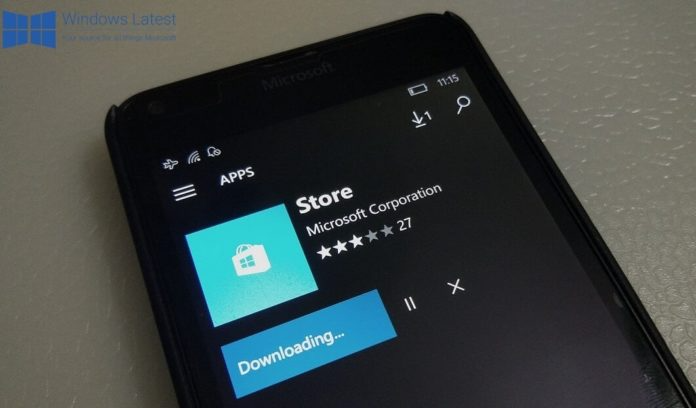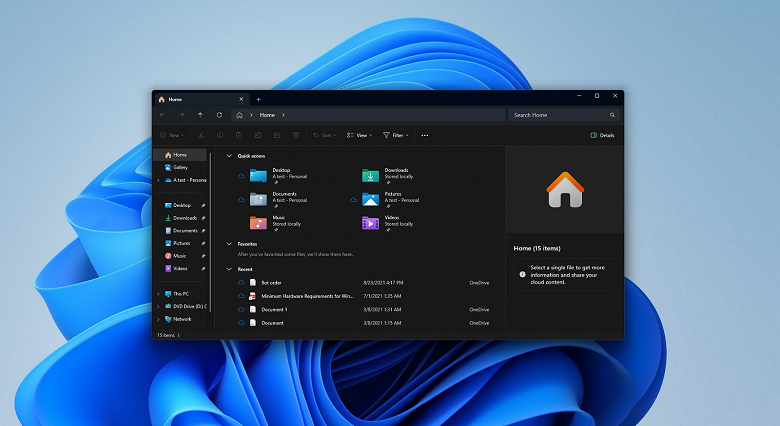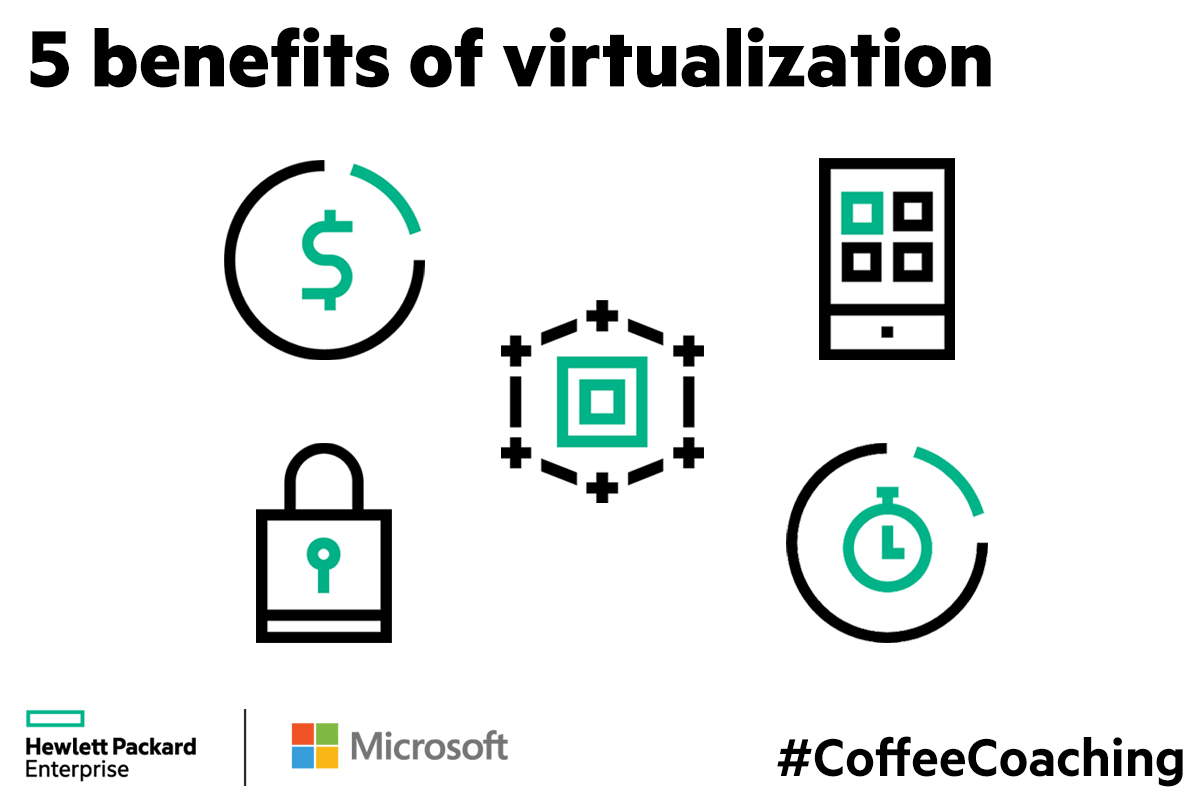Cumulative update for May update brings finishing touches
Microsoft will soon introduce a major update to the Windows 10 operating system for users. Work on Windows 10 May 2020 Update is now complete.

Microsoft is done and ready to upgrade Windows 10 in a big way. What’s new
The Windows 10 May 2020 Update, also known as 2004 and codenamed 20H1, has now reached RTM (Release To Manufacturers) level. The company has already provided a new version of the OS for partner manufacturers of PCs.
In the latest cumulative update under the number KB4556803, the OS build number reaches 19041.264, it is already available to the participants of the test program. Apparently, users will get this particular option when the May update begins to officially spread.
In this cumulative update, Microsoft resolved Windows Mixed Reality performance issues. According to the company, this function has not worked correctly for many years. Cleaner applications, including Disk Cleanup, have also been finalized and improved. Previously, some users could not remove installed updates using these applications, and even Disk Cleanup did not work correctly. Now everything should work as it should.
Microsoft also introduced security patches for Windows 10 and pre-installed applications, including the proprietary Edge browser, Xbox, Windows Media, and many others.
The Windows 10 update itself, the May 2020 Update itself brings new features and a changed interface to the Cortana voice assistant, improvements to Windows Search and the Linux subsystem, as well as a ton of small changes to the GUI, including new application icons.
For ordinary PC users, the distribution of Windows 10 May 2020 Update will begin from May 26 to May 28. It was previously reported that Microsoft had to postpone the release of Windows 10 May 2020 due to a zero-day vulnerability discovered at the last moment.