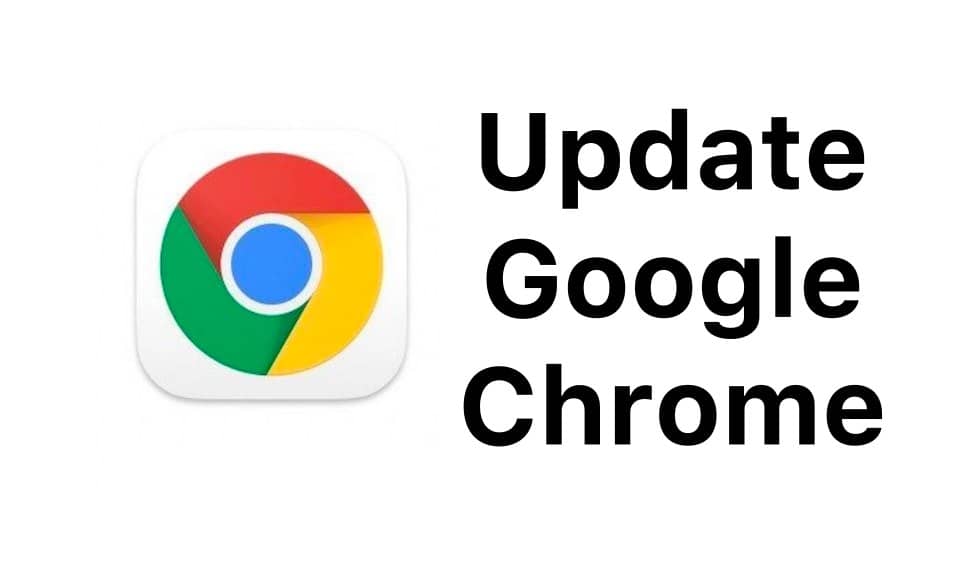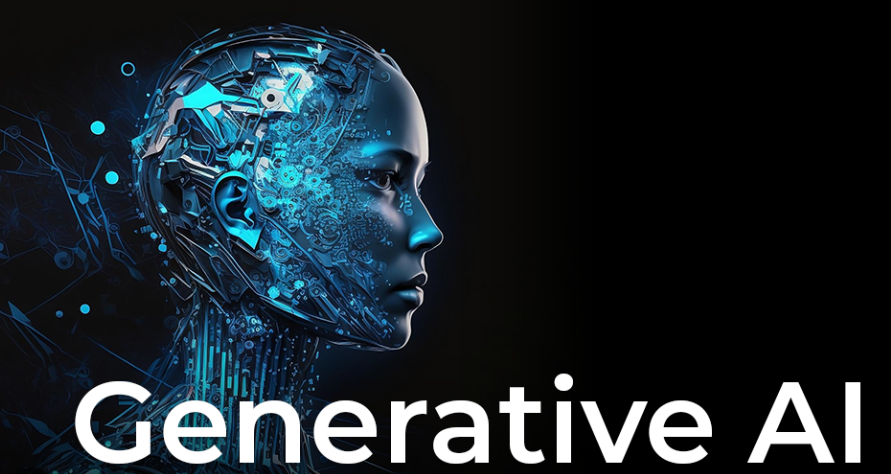While the feature works best for YouTube videos
The Google Chrome browser now has a feature that allows you to directly copy a frame from a video – “Copy Video Frame”. Now there is no need to take a screenshot of a video, which is often accompanied by a low-quality picture and even with a playback panel. To use this feature in YouTube, you need to pause the video, double-click with the right mouse button and select “Copy video frame” from the menu that appears.

You can now copy a frame from a video in the Google Chrome browser
However, as it turned out, for other video playback services, such as streaming platforms, the new feature does not work so well. In addition, the copied frame cannot be saved to the desktop; it is saved to the clipboard. After this, the picture can be inserted, for example, into Google Docs or the Notes application on Apple devices. Users note that the “Copy video frame” function is not yet a universal tool and has not yet become widespread. Perhaps soon it will be improved and become more convenient to use.