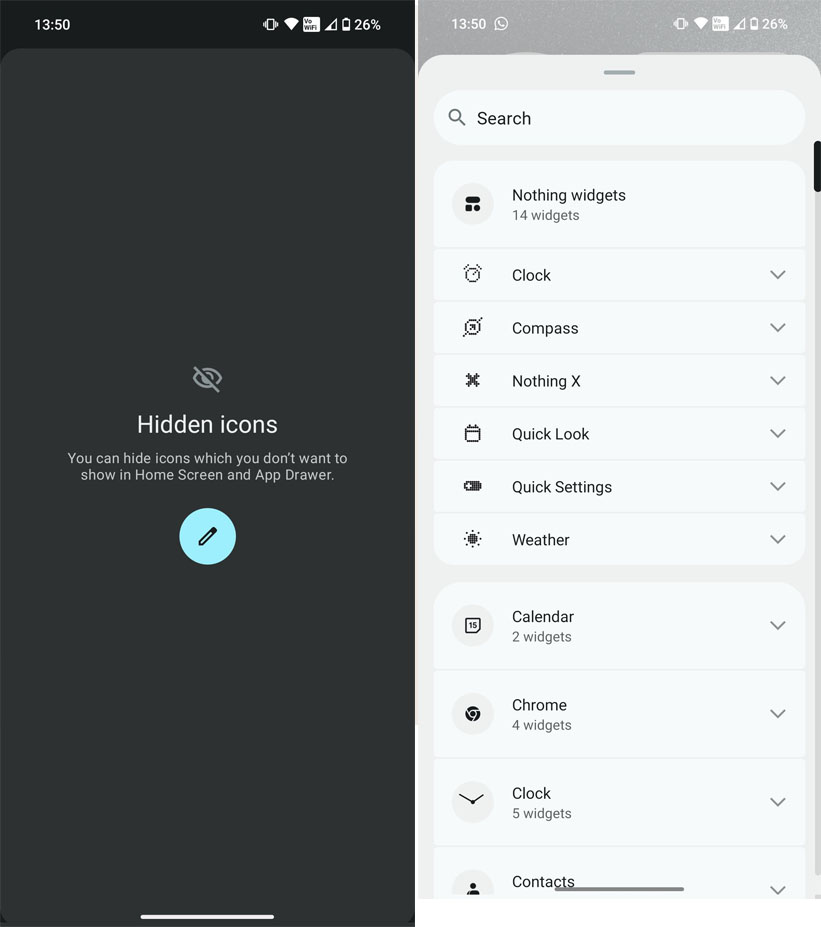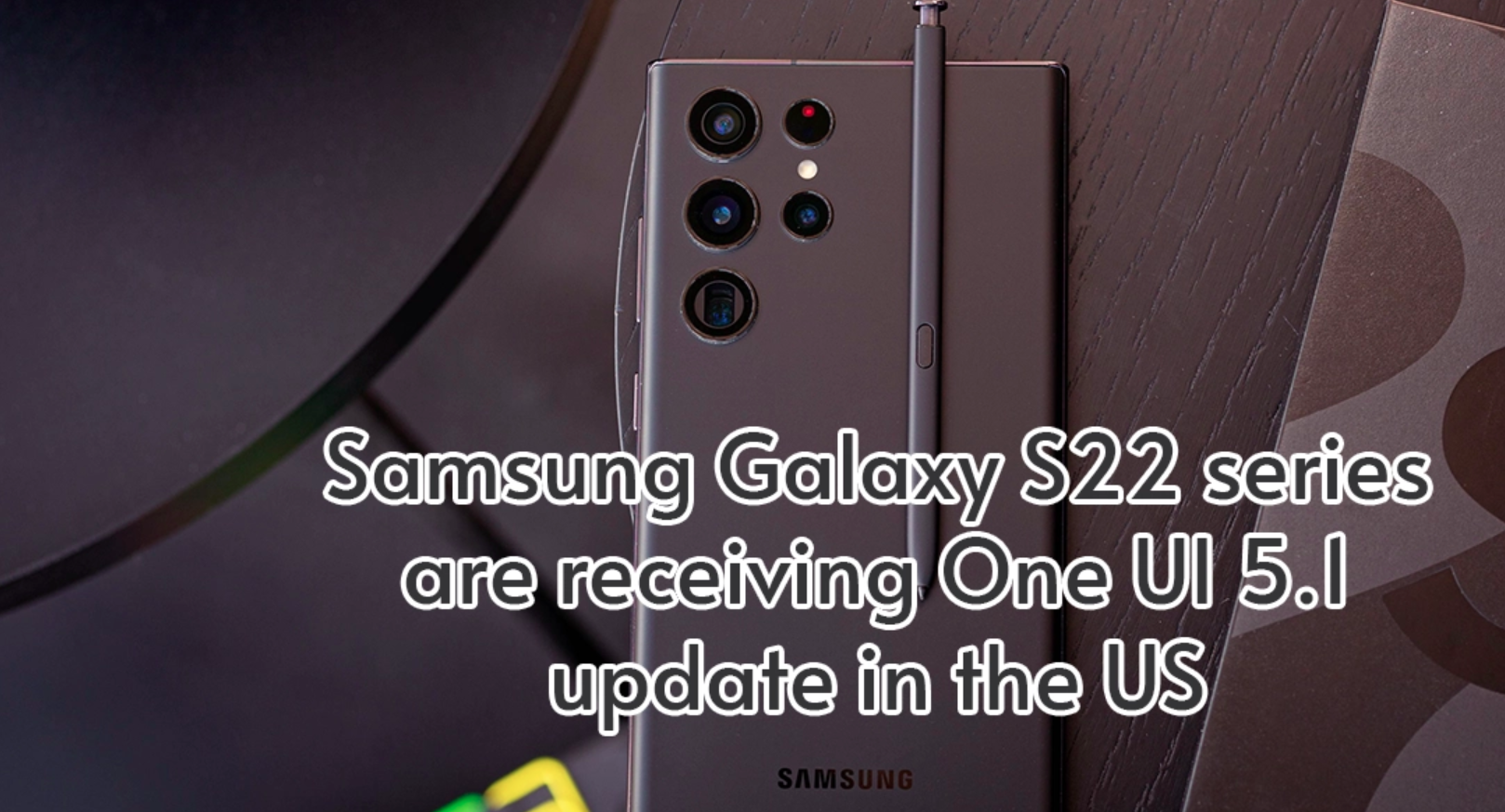Windows 10 update KB4556799 was supposed to increase security
Last Tuesday, May 12, Microsoft released the traditional “Patch Tuesday” update for its Windows 10 operating system. However, in addition to the benefit, the update also brought a number of problems for users.
The update under KB4556799 was designed to increase the security of Internet Explorer and Microsoft Edge browsers, the use of Microsoft Xbox and Microsoft Office suite of products, and so on.
The users who installed it began to complain about two main problems. Firstly, there were problems with the sound. According to some users, Windows 10 reinstalled all audio driver configurations and even uninstalled Realtek drivers. Other users report that the sound has ceased to “reach” the audio equipment after installation. As a result, speakers and even headphones do not reproduce anything.

The second major nuisance that occurs with those who installed KB4556799 is the removal of the user’s temporary profile. Victims complain of missing files, pictures and documents. This is a typical complaint:
My computer automatically upgraded to this version and ALL of my computer files were deleted. I don’t know exactly how to restore them and I don’t want to make things worse. ”
The good news is that the user profile and data, including settings and files, are not actually deleted. It’s just that all the system settings have returned to the original default view. User files cannot be seen while Windows is loaded with a new temporary profile.
This problem has already occurred several times after the next updates of Windows 10 and so far there is no guaranteed solution for it without removing the problematic update. Repeated reboots help some users – up to six or eight times, but this solution does not work for everyone. However, uninstalling the update helps get rid of the problem.