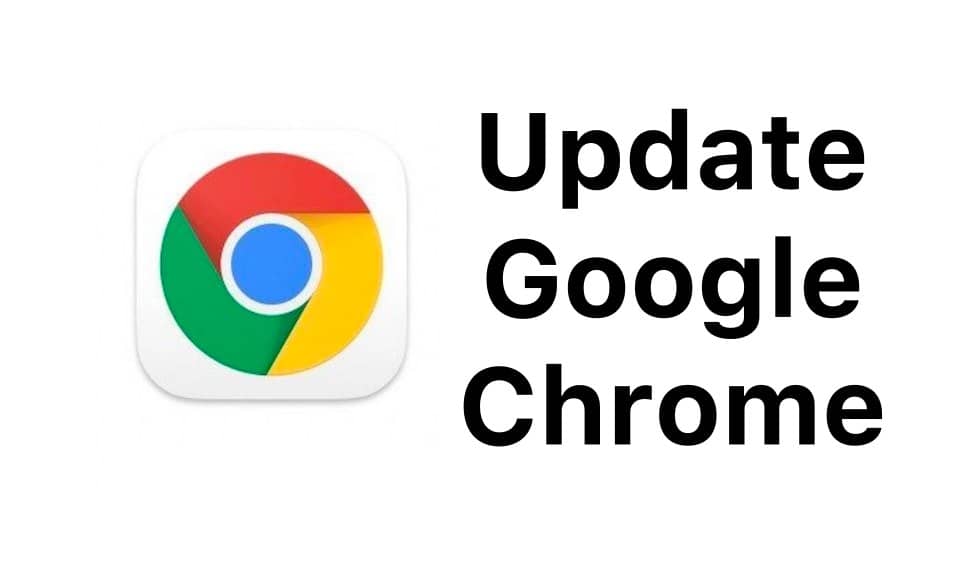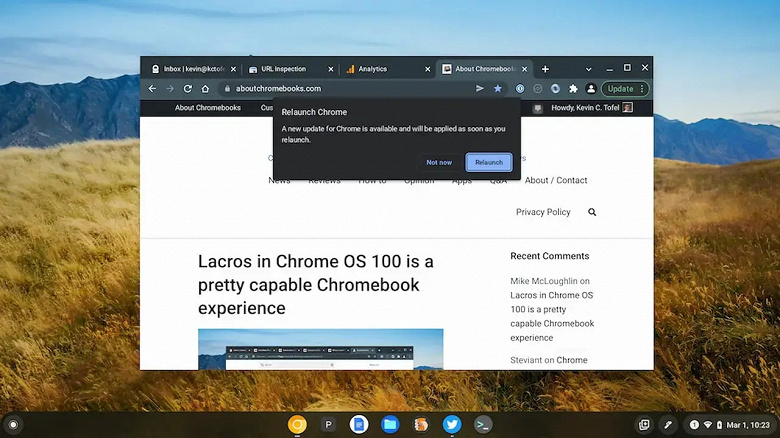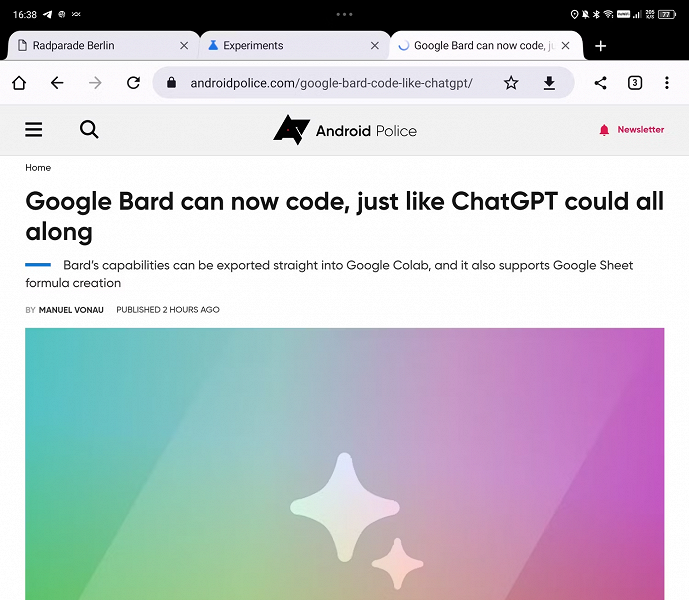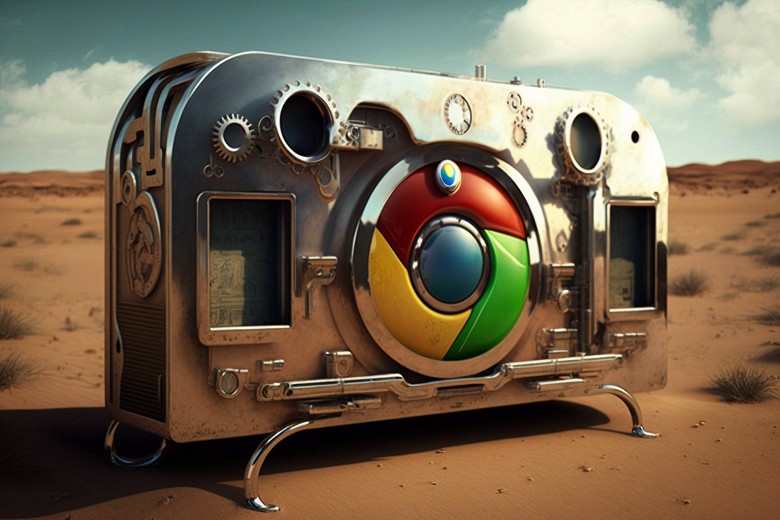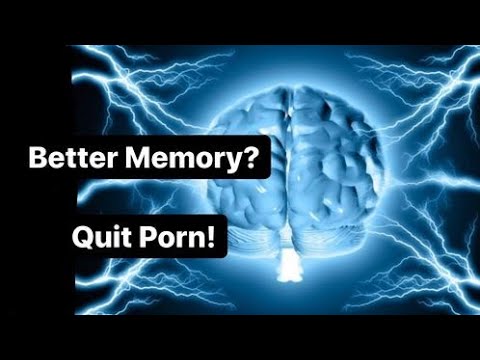No more wandering around “flags” to get to “secret” innovations
Google has launched a great innovation in the Chrome browser for fans to join experimental features and plunge into the abyss of testing.

Experimental Chrome features come together in one place
As we all know, Google regularly launches new features in Chrome for those who wish to participate in testing. They are marked with special “flags” on the chrome: // flags experimental features page. Also, Google sometimes automatically activates experimental features for a limited number of users.
Now Google has decided to implement a more “obvious” way of working with experimental features. An early test build of Chrome Canary added a Chrome Labs section at the top of the browser window, next to the address bar. It is hiding behind a beaker icon. Clicking on the icon opens a menu with switches for functions that were previously only available through chrome: // flags.
So far, Chrome Labs only contains the Reading List and Tab Search. Google is expected to regularly change features available through Chrome Labs by adding and removing them.
The Chrome Labs “lab” itself can be activated by using the # chrome-labs flag on chrome: // flags.