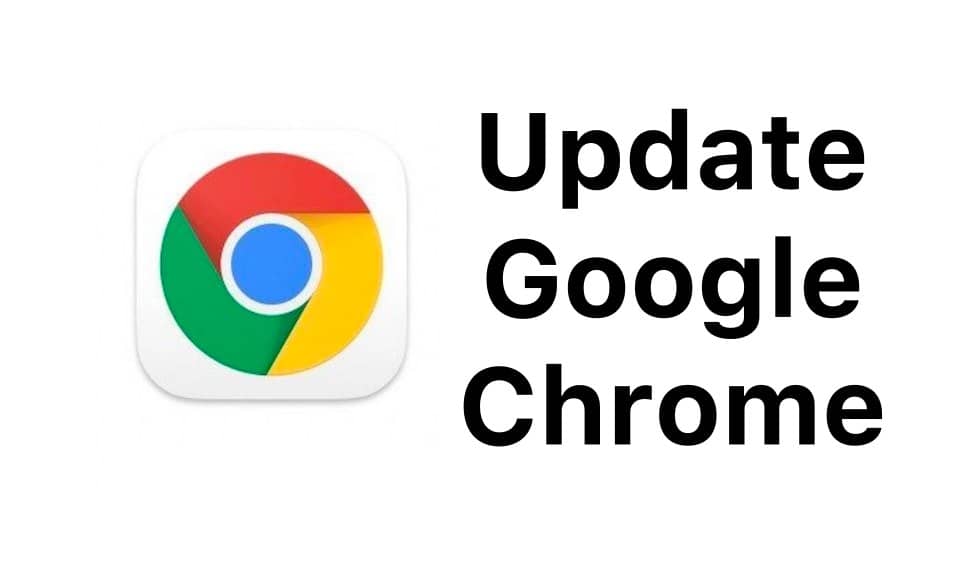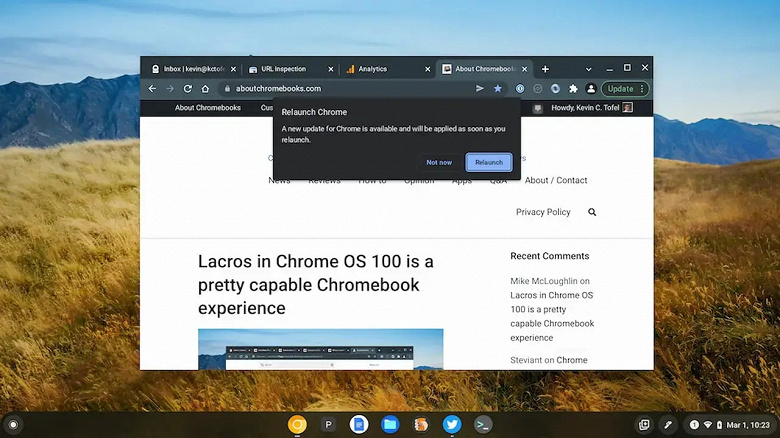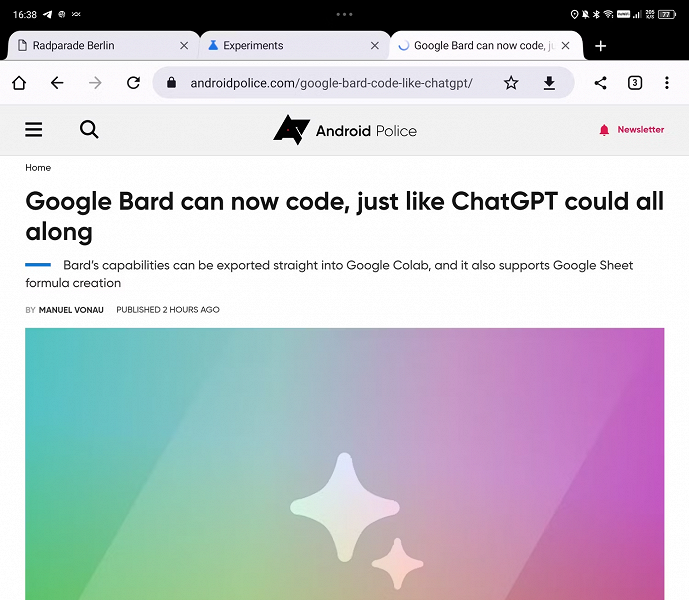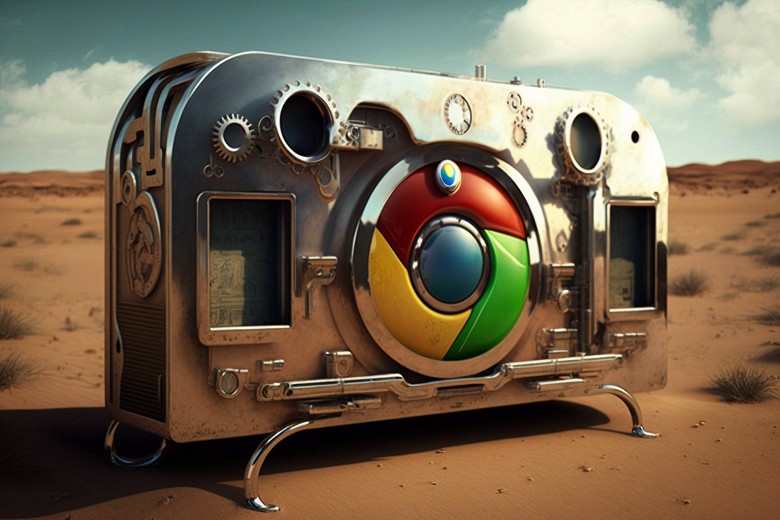Google has released Chrome 88 for all desktop users, which introduces security enhancements and permanently removes Adobe Flash Player. At the same time as the release of the new version on the stable channel, Chrome 89 has switched to the Beta channel and Chrome 90 will enter the Canary channel. The update is performed on restart after the download (automatic) and can be forced through the browser settings.
Chrome 88, the new features
The main novelty of Chrome 88 is the removal of Adobe Flash Player, whose support was terminated by the parent company on January 12, 2021. Since 2017, Google has been warning about the removal of Flash Player from the browser, suggesting companies find an alternative to Adobe’s technology for their websites and web services. Starting with Chrome 88 it will no longer be possible to enable Flash Player in any way, not even through Enterprise policies (as was the case up to Chrome 87). With the novelty, the largest web browsing platform says goodbye to technology.
Google also removed support for the FTP (FTP: //) protocol due to its low usage and lack of support for encrypted (FTPS) or proxy connections. This is something that Google has been trying to do for years, as FTP was only used by 0.1 or 0.2% of Chrome users. With Chrome 80, the company started deprecating the protocol by adding a specific flag to enable or disable it, while with Chrome 81 the technology was disabled by default (only to be re-enabled during the pandemic to guarantee access to FTP services). With Chrome 88, however, FTP support has been completely removed from the browser.

The new version of Google’s browser has also introduced new features on dark mode , such as scroll bars and form controls that are now also rendered in dark mode. The new tabs are now opened with the “no opener” command, a security measure used to avoid Tabnapping attacks. These occur when a new tab in the opening can execute javascript to redirect the desired page to a new different URL, which can lead to various types of threats (phishing or pages that automatically download malicious files). Developers could add the rel = “no opener” attribute to their web pages, however now Google applies the
Chrome 88, the new experimental features
Among the novelties, we will also have some introduced on an experimental basis. Among these is the new chrome flag: // flags / # enable-tab-search which enables the ability to perform a single search on all the tabs running on the browser. It can be enabled by all users and, when activated, can be recalled through a small icon to the right of the open tabs in the form of an arrow down. Interacting with it will open a dialog box through which to perform the search.