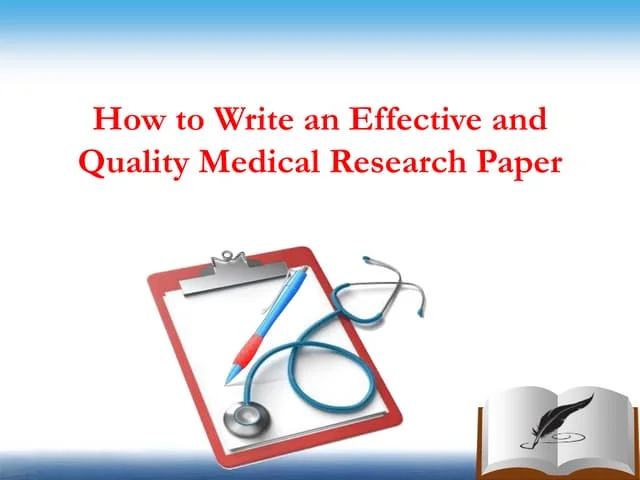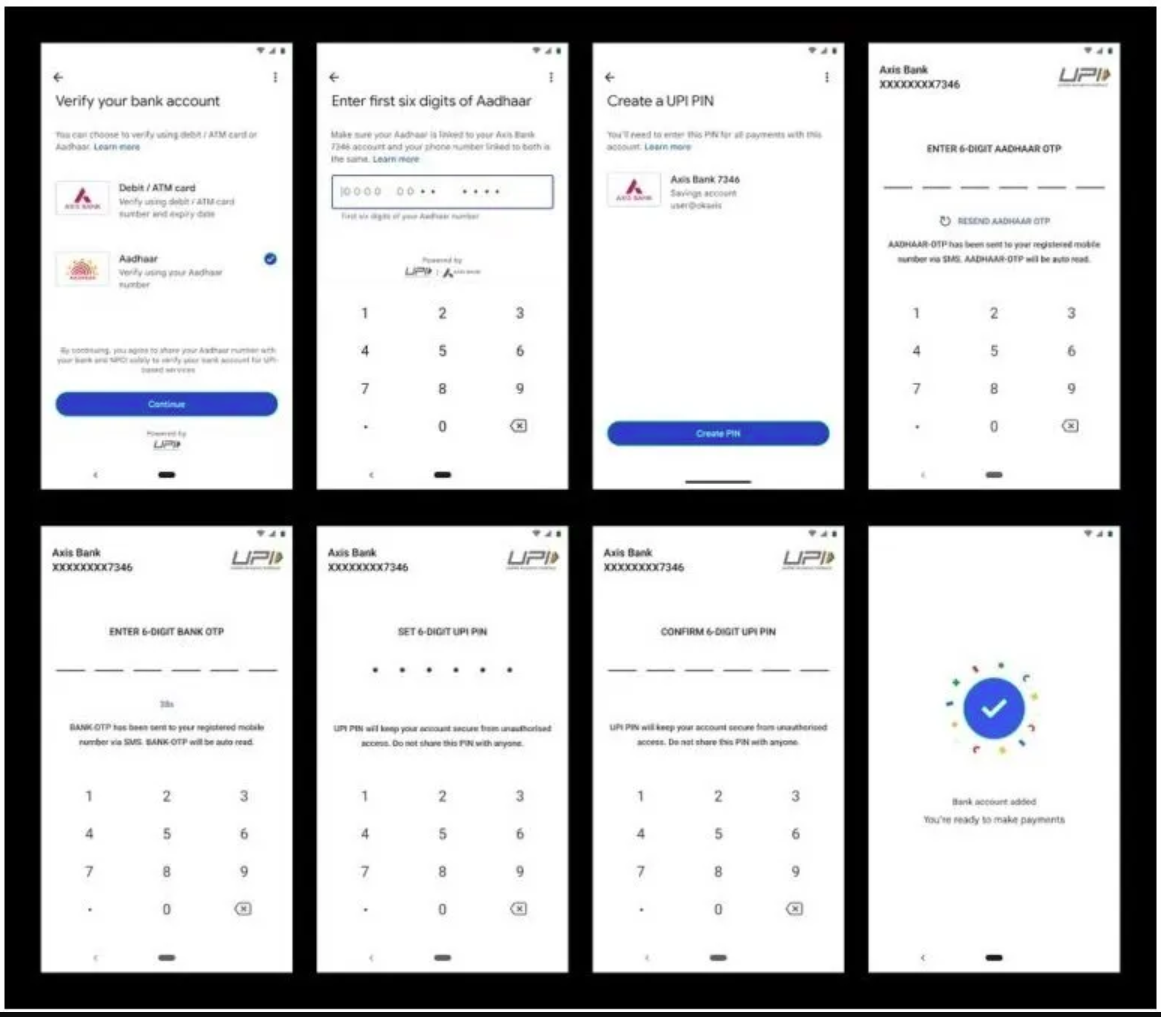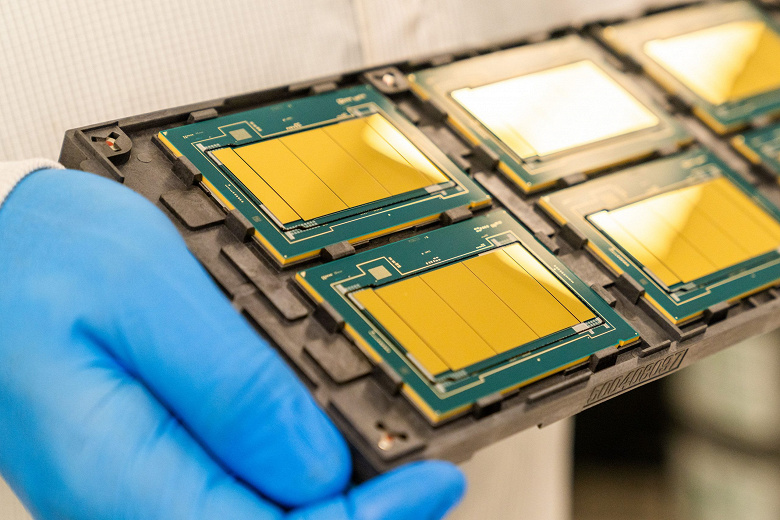Messaging applications are a fundamental pillar of communication between people. For example, thanks to Telegram channels, it has become a powerful tool for disseminating information for the media and public administrations. When we make intensive use of this and other applications, the cache memory increases and reduces available space on our phone.

The data that is cached is documents, images and other files that are stored temporarily in order to be consulted later. These files are not essential for the application to continue working. Rather, they are responsible for providing fluidity avoiding unnecessary downloads.
Unlike WhatsApp, one of the advantages that Telegram provides is that it provides a cloud-based service. This means that if we clear the cache and delete temporary files, we can recover them without the problem at any time and on any device. In this way, we can free up space without fear of losing some important data.
How to empty the cache of Telegram and gain free space on our device?
Clearing the Telegram cache is a very simple process. In fact, we should not go to any external tool, since the application itself has an option to do so. You can follow the steps that we detail below:
- Open Telegram and go to the settings section of the side menu.
- Open Data and Storage. In this complete section of the application, you will find some interesting statistics related to Telegram’s use of storage and data. You can also change certain settings to further customize the experience and adapt it to your needs.
- Now go to Storage usage and then tap on Clear Telegram cache. At that time, the application will show you a detailed summary of the data that is in the cache. Tap Clear cache to confirm.
By following this simple process, you will be able to eliminate unnecessary data that accumulates as we use Telegram. Remember that you can recover them again, even on other devices.