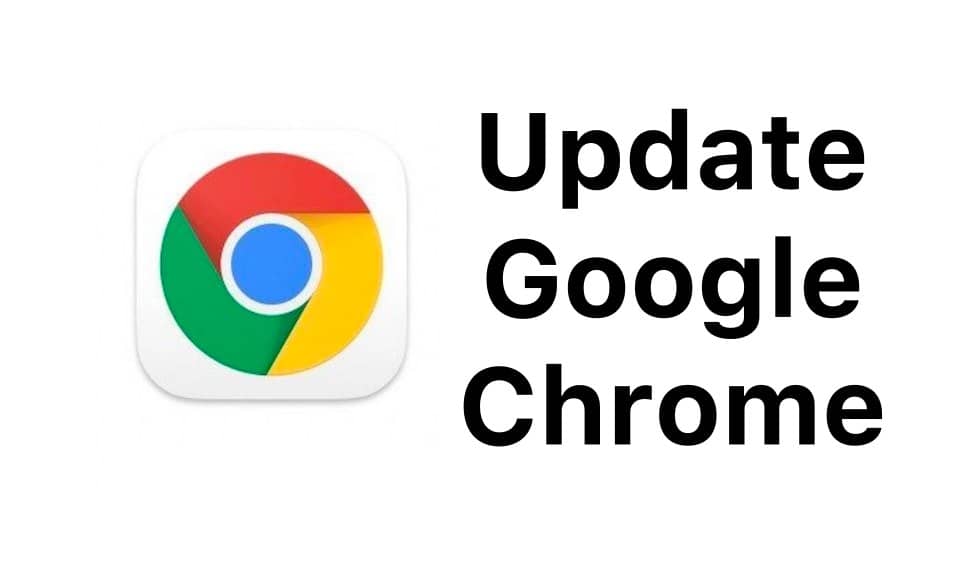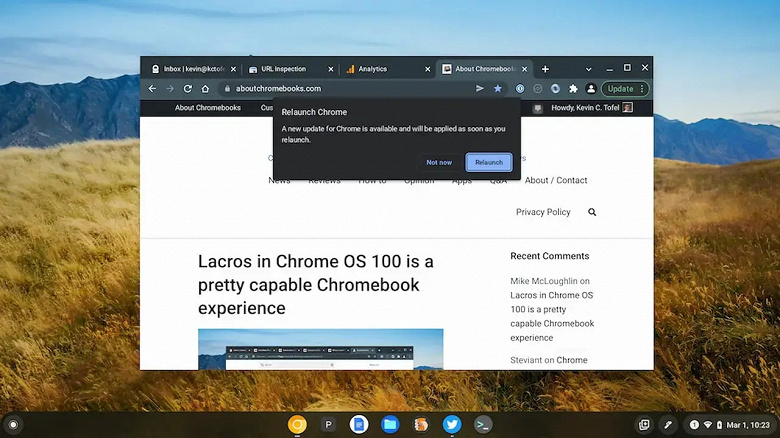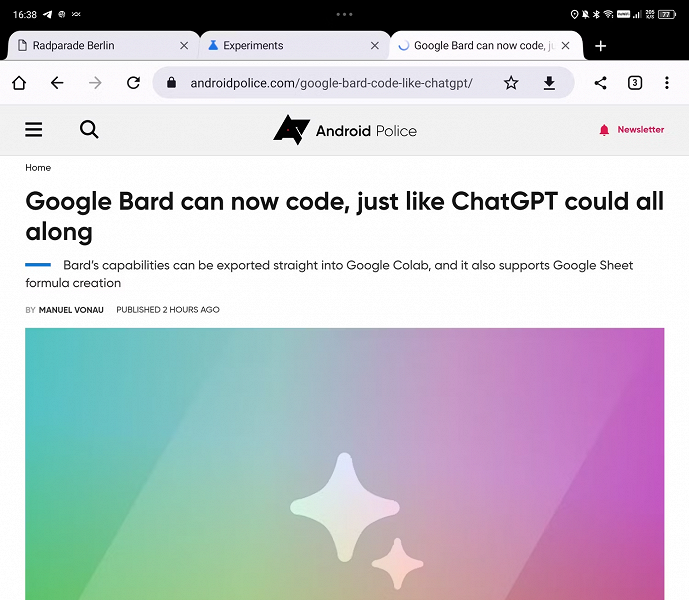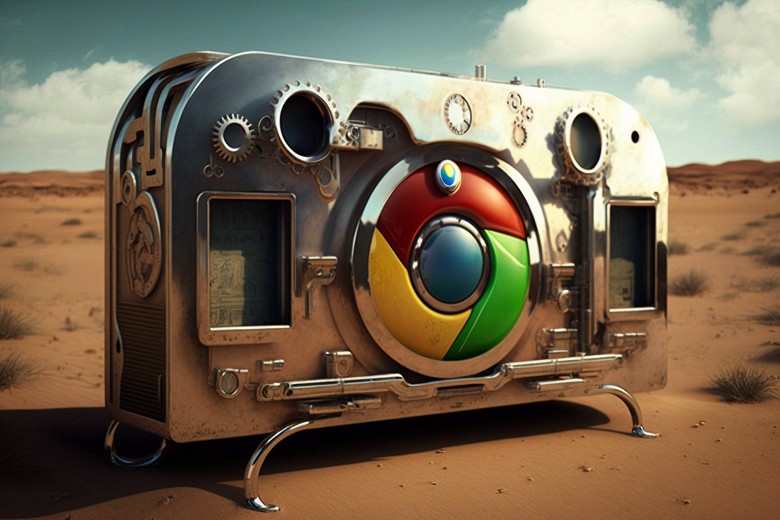The new feature prevents unsafe forms from filling
Google has begun testing new security measures for users in its Chrome browser version 86.

How to keep yourself safe with Chrome. Google continues to tighten
The browser has a new #Disable Autofill for mixed forms flag, which does not allow automatic filling of online forms, for example, with passwords, credit card details, or addresses that are considered insecure.
Unsafe forms are those in which data is transmitted via the HTTP protocol and in the form of plain unencrypted text, even if the site itself uses HTTPS encryption.
In this case, the user will see a warning that the data in the form is being sent over an insecure connection. Then the user can choose to go back (recommended) or send the information no matter what.