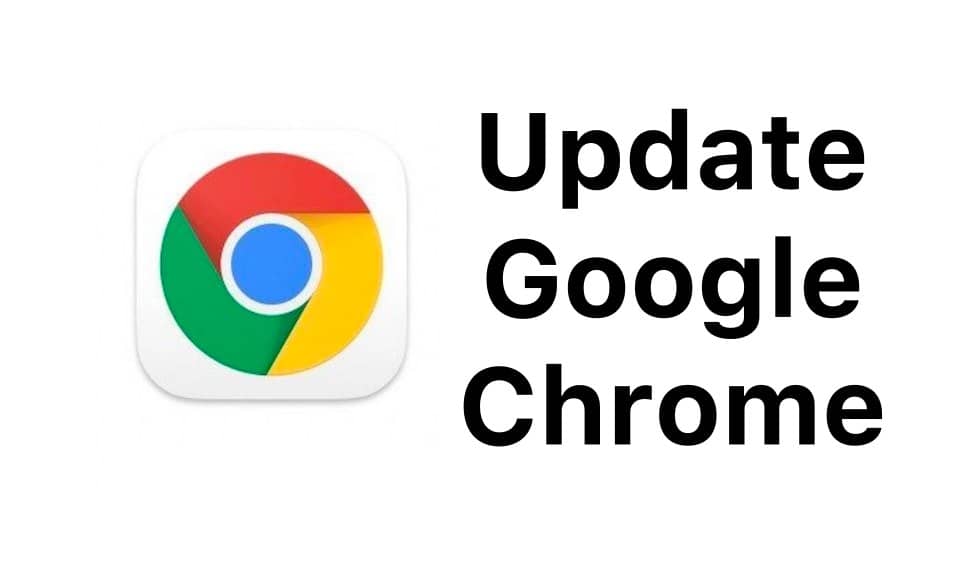New Chrome OS update expands launcher capabilities and adds system diagnostics
Google has released a functional update for its Chrome OS operating system. It offers enhanced functionality for the Everything Button (aka the launcher key) in Chromebooks. It adds a new diagnostic application to the OS that allows you to identify a problem with the system when necessary quickly.

Chrome OS 90 has enhanced the launcher’s capabilities. Users can search for applications, files stored in the system and run a Google search. In the latest OS update, the function also learned how to answer math problems and report the local weather report. The launcher is now more like the Spotlight app found in Apple smartphones and macOS computers. Thanks to the new launcher, users no longer need to open their browsers to find answers to all these questions. All you need to do is press the Everything Button on your keyboard. On Chromebooks, it is located where the Caps Lock key is on the keyboards of ordinary PCs and laptops.
With a new diagnostic application, users can quickly find the source of a problem in the system. According to ZDNet, the feature has been in beta since January this year but has become available to all Chromebook owners. The app lets you know the status of your battery, processor, and memory. Also, it provides relevant links to technical support pages. It allows you to run a complete diagnosis, save the test results, and share them with your support representative.
Last month, Google added an automatic subtitling feature to its Chrome browser when it launches media in English. It can be enabled in the browser settings in the “Advanced” section by going to the “Accessibility” panel. The feature is now also available for most Chromebooks. Also, a new update to Chrome OS has added a scan function that makes it easier to digitize various documents. It requires a printer/scanner to work. Both wired USB connection and wireless Wi-Fi are supported. The Bluetooth function does not work.