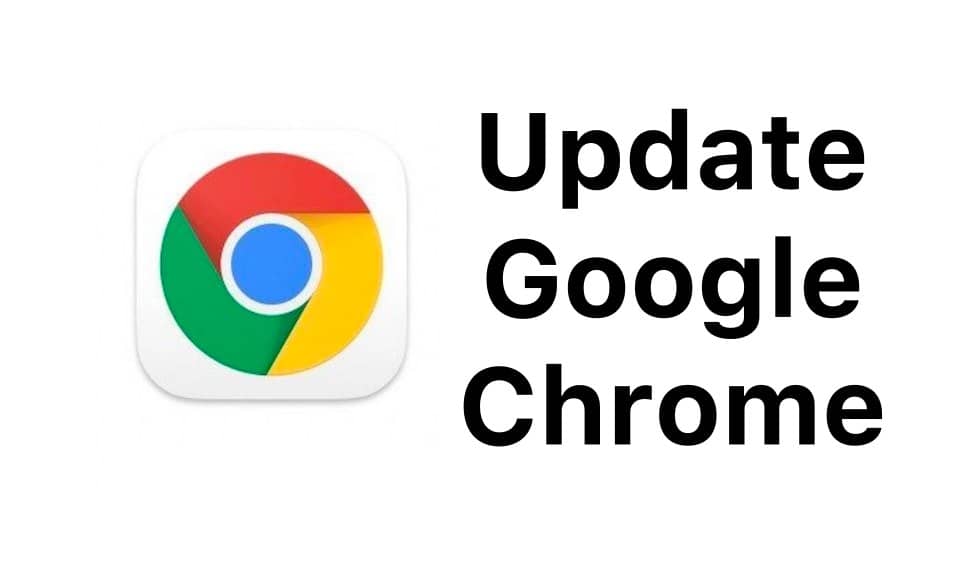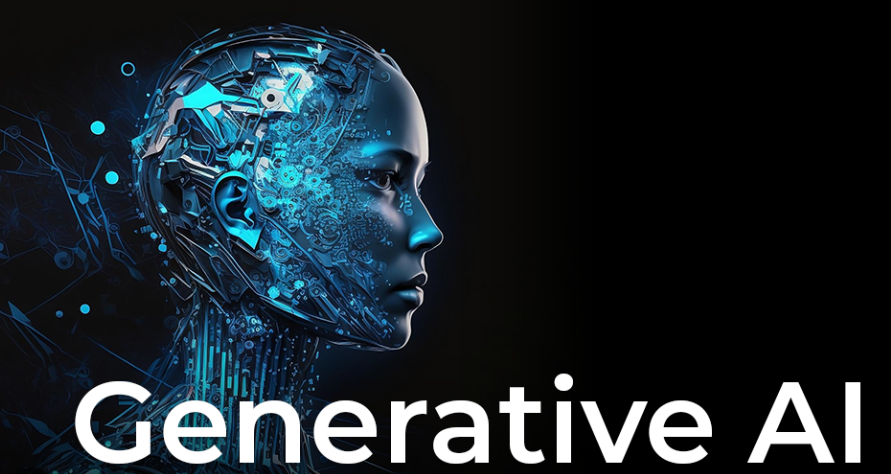Google Pixel Warranty
When you invest in a Google Pixel device, you’re not just getting a cutting-edge smartphone; you’re also securing access to the Google Pixel warranty. But what exactly does this warranty entail, and how does it work? In this comprehensive guide, we’ll delve into the intricacies of the Google Pixel warranty program, providing you with all the information you need to make the most of it.
What is a Google Pixel Warranty?

A Google Pixel warranty is essentially a guarantee provided by Google to cover specific issues and defects that may arise with your Pixel device. It’s designed to give you peace of mind and ensure that your investment is protected. Understanding the finer details of this warranty can help you navigate any potential issues with your Pixel phone more effectively.
Different Types of Google Pixel Warranties
Google offers various warranty options for Pixel devices, each with its own set of features and coverage. Let’s explore the different types:
1. Standard Manufacturer’s Warranty
The standard manufacturer’s warranty typically comes with every new Google Pixel purchase. It’s a limited warranty that covers your device for a specified period, usually one year from the date of purchase. During this time, Google will repair or replace your device if it experiences any manufacturing defects or faults.
2. Google Pixel Extended Warranty
For those who want extended coverage beyond the standard warranty period, Google offers an extended warranty option. This can extend your device’s protection for an additional year or more, providing you with continued support and peace of mind.
3. Third-Party Warranty Options
In addition to Google’s own warranty offerings, some third-party companies provide warranty plans for Google Pixel devices. These plans can vary widely in terms of coverage and cost, so it’s essential to research and compare options before making a decision.
What Does Google Pixel Warranty Cover?
One of the most critical aspects of any warranty is understanding what it covers. Here, we’ll take a closer look at the components and issues that the Google Pixel warranty typically includes. This knowledge can help you determine when and how to utilize your warranty effectively.
Hardware Components
The Google Pixel warranty primarily covers hardware components. This means that if your Pixel device experiences issues with its physical components, such as the screen, battery, camera, or internal hardware, you may be eligible for repairs or replacements under warranty. It’s important to note that accidental damage, like a cracked screen from a fall, is usually not covered.
Software Support
In addition to hardware, the Google Pixel warranty also provides software support. This includes assistance with software-related issues, system updates, and bug fixes. If you encounter problems with your Pixel’s operating system or software applications, Google’s support team is there to help.
Google Pixel Warranty Duration
The duration of your Google Pixel warranty can vary based on the type of warranty you have. Knowing how long you’re covered is crucial for planning and ensuring that your device remains protected.
Standard Warranty Duration
The standard manufacturer’s warranty typically covers your Google Pixel device for one year from the date of purchase. During this period, you can receive warranty services as needed, provided the issue falls within the warranty’s terms and conditions.
Extended Warranty Options
For those who want to extend their device’s protection, Google offers extended warranty options. These plans can extend your coverage for an additional year or more, giving you extra peace of mind. The specific terms and cost of extended warranties may vary, so it’s advisable to explore your options and choose the one that best suits your needs.
Making a Google Pixel Warranty Claim
Knowing how to navigate the warranty claim process can be crucial when you encounter issues with your Google Pixel device. In this section, we’ll walk you through the steps to make a warranty claim, ensuring a smooth and hassle-free experience.
Step-by-Step Guide to Making a Warranty Claim
Check Eligibility:
Begin by confirming that your issue is covered by the Google Pixel warranty. Review the warranty terms and conditions to ensure your device qualifies for a claim.
Contact Google Support:
Reach out to Google’s customer support team through the official support channels. You can do this through the Google Support website, via phone, or even through the Pixel device itself.
Provide Details:
Be ready to provide specific details about your device and the issue you’re facing. Accurate information will expedite the process.
Assessment and Repair:
Google’s support team will assess your situation and guide you on the appropriate steps. In some cases, they may offer troubleshooting solutions, while in others, they’ll arrange for a repair or replacement.
Follow Instructions:
If repair or replacement is necessary, carefully follow the instructions provided by Google’s support team. This may involve sending your device to an authorized service center or shipping it to Google.
Keep Records:
Maintain records of all interactions, correspondence, and repair documentation. This documentation can be valuable for reference and proof of warranty coverage.
Tips for a Smooth Claims Process
Document the Issue:
Take clear photos or videos of the issue you’re experiencing. Visual evidence can be helpful when explaining the problem to the support team.
Backup Data:
Before sending your device for repair or replacement, back up your important data to prevent any loss during the service process.
Stay Informed:
Stay in touch with Google’s support team and inquire about the status of your claim if necessary. Timely communication can expedite the resolution.
Google Pixel Warranty vs. Insurance
Understanding the difference between a Google Pixel warranty and insurance is crucial for making informed decisions about protecting your device. In this section, we’ll explore the distinctions between these two options.
Google Pixel Warranty
Coverage:
Warranties primarily cover manufacturing defects and issues arising from normal use.
Cost:
The standard manufacturer’s warranty is often included with the device purchase, while extended warranties may come at an additional cost.
Duration:
Warranties have a specific duration, typically one year for the standard warranty.
Claim Process:
Warranty claims are typically straightforward and involve repair or replacement.
Coverage:
Insurance plans often cover accidental damage, theft, and loss in addition to manufacturing defects.
Cost:
Insurance plans require regular premiums or a one-time payment.
Duration:
Insurance can be ongoing and renewed as needed.
Claim Process:
Insurance claims may require more documentation and can involve deductibles.
FAQs About Google Pixel Warranty
Q: What does the Google Pixel warranty cover?
A: The Google Pixel warranty typically covers manufacturing defects, hardware issues, and software support.
Q: How long is the standard Google Pixel warranty?
A: The standard manufacturer’s warranty usually lasts for one year from the date of purchase.
Q: Can I purchase an extended warranty for my Google Pixel device?
A: Yes, Google offers extended warranty options that can extend your coverage beyond the standard warranty period.
Q: Does the Google Pixel warranty cover accidental damages?
A: Accidental damages, such as a cracked screen from a fall, are generally not covered by the standard warranty.
Q: How do I check the warranty status of my Google Pixel device?
A: You can check your device’s warranty status through the Google Support website or by contacting Google’s customer support.
Q: Can I transfer my Google Pixel warranty to a new owner if I sell my device?
A: In some cases, warranties may be transferable. Check with Google’s support team for specific details.
Q: Is water damage covered by the Google Pixel warranty?
A: Water damage is typically not covered by the standard warranty. However, some accidental damage protection plans may include it.
Q: Are software updates included in the Google Pixel warranty?
A: Yes, the Google Pixel warranty provides software support, including updates and bug fixes.
Q: Can I purchase a warranty for my Pixel device after I’ve already bought it?
A: In most cases, you can purchase an extended warranty within a certain period after the initial device purchase. Check with Google for specific timeframes.
Q: What should I do if my Google Pixel is out of warranty and needs repairs?
A: If your device is out of warranty, you can still contact Google support for repair options. They may offer paid repair services or recommendations for third-party repair centers.
Conclusion
In this comprehensive guide, we’ve explored the world of Google Pixel warranties, covering essential topics such as warranty coverage, duration, claims, and the benefits of having a warranty. We’ve also provided valuable tips and best practices to help you make the most of your warranty.
A Google Pixel warranty is not just a protective measure; it’s a valuable asset that provides peace of mind, cost savings, and continued support for your device. By understanding its nuances and following best practices, you can enjoy a worry-free Pixel experience.