vcruntime140: Resolving Common Issues
Vcruntime140 is a vital component in Windows operating systems, particularly for software developers and users. This comprehensive guide aims to demystify vcruntime140, providing a deep understanding of its significance and offering solutions to common issues. The content is structured using the MECE Framework to ensure clarity and completeness.
vcruntime140
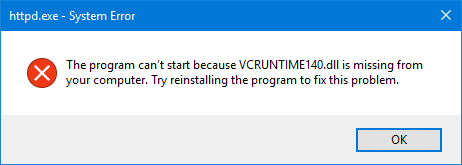
What is vcruntime140?
Vcruntime140 is a dynamic link library (DLL) file that is part of the Visual C++ runtime libraries. It plays a crucial role in supporting these libraries, providing essential functions and features for applications developed using Visual C++. It is specifically designed to ensure compatibility and stability of software running on Windows operating systems.
How does vcruntime140 work?
Vcruntime140 interacts with both applications and the operating system. When an application is launched, it dynamically links to vcruntime140 to access the necessary functions and resources it provides. This allows the application to run smoothly and utilize the features offered by the Visual C++ runtime libraries. Vcruntime140 works behind the scenes, ensuring that the required runtime environment is available for applications.
Why is vcruntime140 important?
Vcruntime140 is of utmost importance for running applications developed with Visual C++. It acts as a bridge between the application and the operating system, facilitating the execution of code and providing essential runtime support. Without vcruntime140, applications may fail to launch or experience stability issues. Keeping vcruntime140 up to date is crucial for ensuring compatibility with the latest software and maintaining a smooth user experience.
Common Issues and Error Messages
Error messages related to vcruntime140
When encountering issues with vcruntime140, users may come across various error messages. Some common ones include:
“The program can’t start because vcruntime140.dll is missing from your computer.”
This error message indicates that the vcruntime140.dll file is either not present or has been corrupted.
“VCRUNTIME140.dll was not found.”
This error message suggests that the vcruntime140.dll file cannot be located by the application.
“The code execution cannot proceed because vcruntime140.dll was not found.”
This error message indicates that the application is unable to find the vcruntime140.dll file required for its execution.
Causes of vcruntime140 issues
Several factors can contribute to vcruntime140-related problems:
Missing or corrupted files:
If the vcruntime140.dll file is missing or has become corrupted, it can lead to issues when running applications that rely on it.
Incompatible versions:
Using an outdated or incompatible version of vcruntime140 can cause conflicts and errors when running applications developed with a different version.
Software conflicts:
Other software installed on the system may conflict with vcruntime140, causing errors or instability.
Troubleshooting vcruntime140 issues
If you encounter vcruntime140 problems, follow these steps to troubleshoot and resolve the issue:
Reinstall vcruntime140:
Start by reinstalling vcruntime140 to ensure that the necessary files are present and not corrupted.
Update vcruntime140:
Check for updates to vcruntime140 and install the latest version to ensure compatibility with your applications.
Repair vcruntime140:
Use the repair option provided by the Visual C++ Redistributable installer to fix any issues with vcruntime140.
Check for software conflicts:
Temporarily disable or uninstall any recently installed software that may be conflicting with vcruntime140.
Seek professional assistance:
If the issue persists, consider seeking help from a technical expert or contacting the software developer for further assistance.
Frequently Asked Questions
What should I do if I encounter a vcruntime140 error?
If you come across a vcruntime140 error, follow these steps: Ensure that you have the latest version of vcruntime140 installed on your system. Try reinstalling the software or application that is generating the error. If the issue persists, check for any available updates for the software or application. Contact the software developer’s support team for further assistance.
Can I download vcruntime140 separately?
Yes, you can download vcruntime140 separately from official sources. Microsoft provides the Visual C++ Redistributable packages, which include vcruntime140, on their official website. Alternatively, you may find the necessary files on trusted third-party websites, but exercise caution when downloading from unofficial sources.
How can I update vcruntime140 to the latest version?
To update vcruntime140 to the latest version: Visit the official Microsoft website or the Visual C++ Redistributable download page. Download the latest version of the Visual C++ Redistributable package that includes vcruntime140. Run the installer and follow the on-screen instructions to update vcruntime140 on your system.
What other Visual C++ runtime libraries are related to vcruntime140?
Other Visual C++ runtime libraries that may be related to vcruntime140 include: This library provides various C++ runtime functions and is often required alongside vcruntime140.vcomp140.dll: This library is responsible for supporting parallel computing and is commonly used in multithreaded applications. It’s important to ensure that all necessary Visual C++ runtime libraries are present and up to date to avoid compatibility issues.
How can I prevent vcruntime140 issues in the future?
To prevent vcruntime140 issues: Regularly update your operating system and install software to ensure compatibility with the latest versions of vcruntime140. When installing new software, pay attention to any compatibility requirements and ensure that the necessary Visual C++ runtime libraries are installed. Consider using a reliable system maintenance tool to scan for and repair any issues related to vcruntime140 or other system files.
Conclusion
In conclusion, vcruntime140 is a crucial component in Windows operating systems, providing essential support for applications developed using Visual C++. Understanding vcruntime140 and troubleshooting common issues can greatly enhance software compatibility and stability. By following the steps outlined in this comprehensive guide, you can resolve vcruntime140 errors and ensure a smooth software experience. Remember to seek professional assistance if needed and stay proactive in maintaining your system to prevent future issues. Explore further resources and documentation provided by Microsoft for additional support on vcruntime140-related topics.




