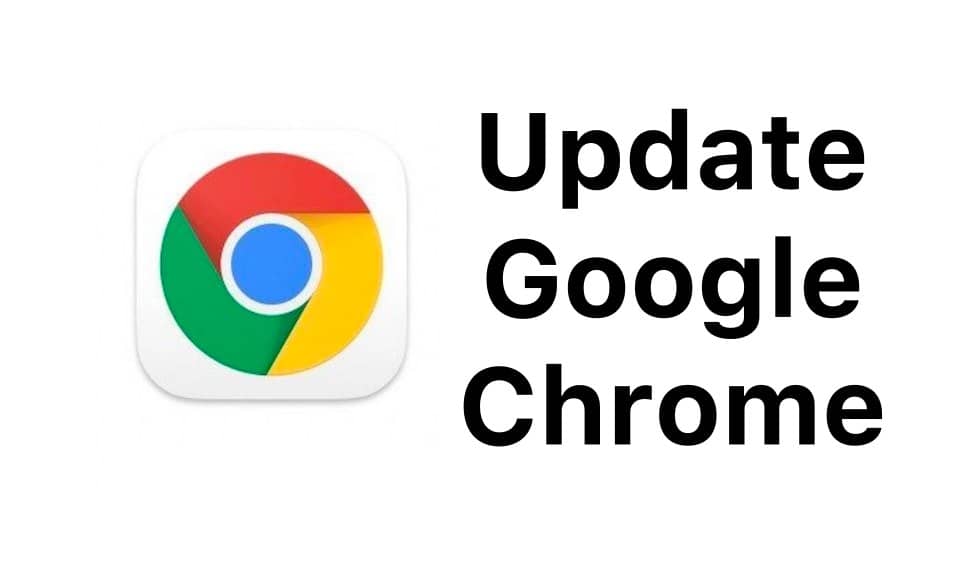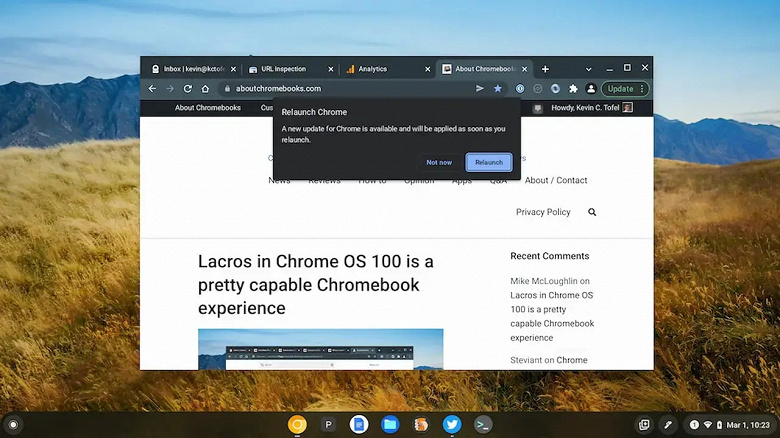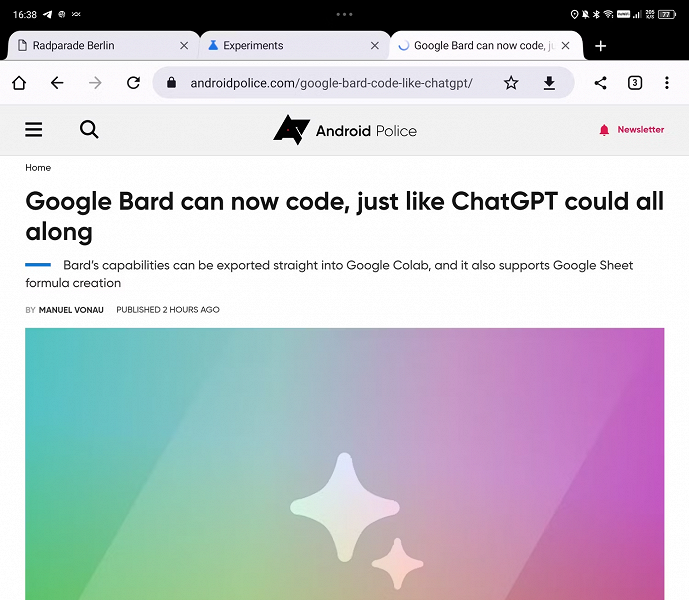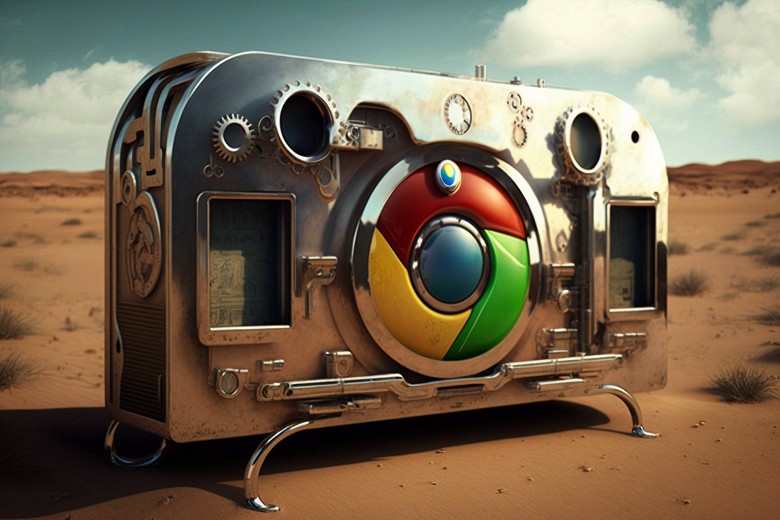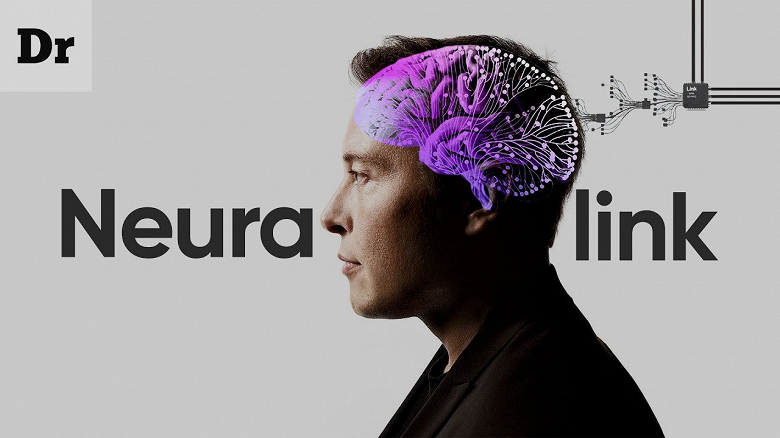Google released Chrome 90, which uses HTTPS by default
Google has released another version of its proprietary Chrome browser, which has received many interesting innovations and also switched to using the secure HTTPS protocol by default. Chrome 90 is already available for download to mobile devices based on Windows, Linux, and macOS.

The developers have made fixes to the new version of the browser for 37 security-related bugs, including a remote code execution vulnerability that has become known a few days ago. According to reports, Google planned to release Chrome 90 earlier but delayed the launch to allow developers to fix the zero-day vulnerability.
As for the innovations, one of the main ones is the transition to the use of the secure HTTPS protocol by default. This means that when you go to a page by entering its address manually, an HTTPS connection will be automatically used. It is worth noting that recently, many sites have started using redirecting HTTP connections to HTTPS, which takes a while. Using the default HTTPS protocol should improve the speed of opening pages since the need for redirection will disappear.
Chrome 90 also added additional protection against NAT Slipstreaming attacks. To do this, the browser blocks the connection via FTP, HTTP, and HTTPS through port 554. The developers have also added an AV1 encoder to the browser, which will significantly improve the performance of video conferencing software using WebRTC. Google is also continuing to roll out a Tabbed Search feature that allows you to search for the page you want across all open tabs. This tool is useful for people who regularly interact with a large number of tabs.
In addition to this, Chrome 90 has many new APIs, experimental features, and other changes for developers. For example, the browser has a new value for the CSS overflow property, a new way to implement and apply the Shadow DOM in HTML, support for read-only clipboard files, and more.
The new Chrome 90 is already available to all users of the platforms mentioned earlier. To update the browser to the latest version, select the “Help” item in the settings menu and go to the section “About the Google Chrome browser.” The browser will then automatically check for updates, download and install them.