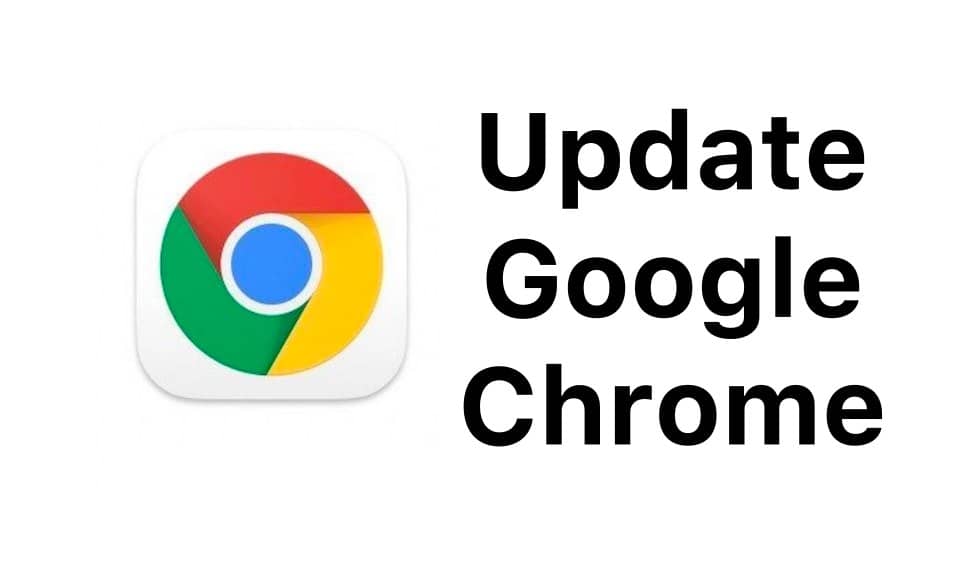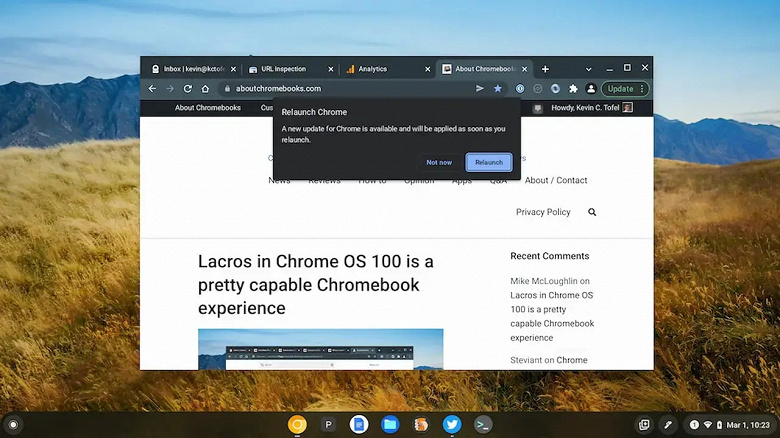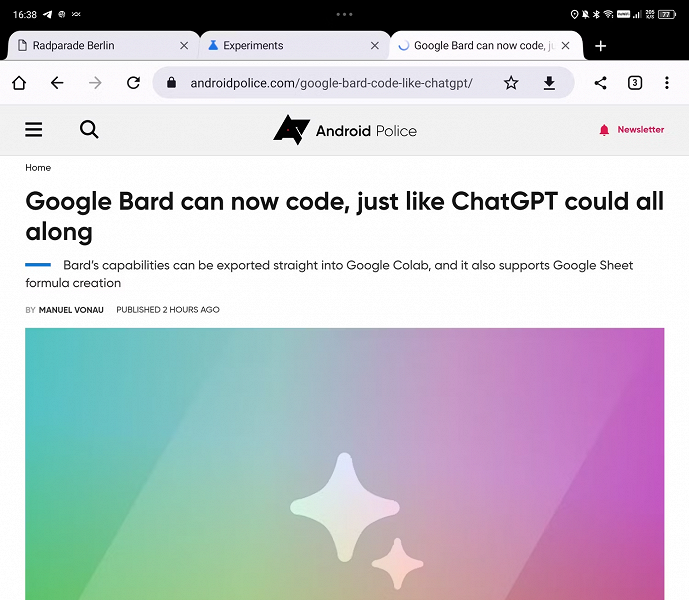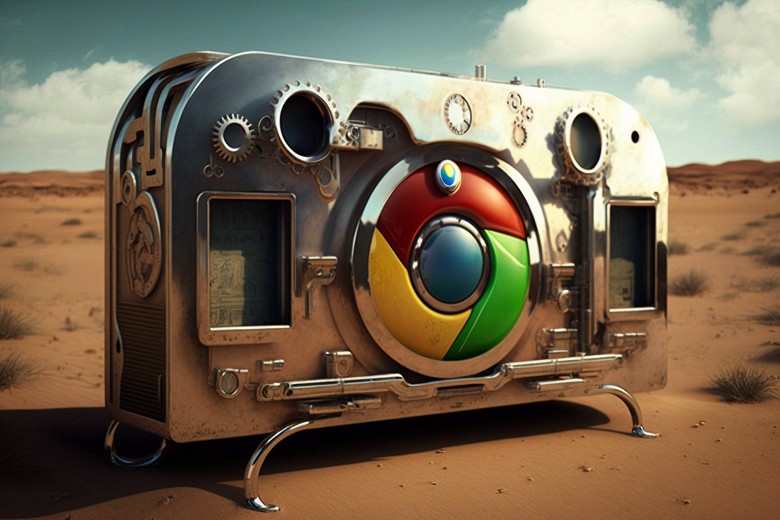The function of grouping tabs has appeared in the Google Chrome browser
A few months ago, Google announced the imminent appearance in the Chrome browser of a feature that allows you to group tabs. Now it became known that this tool is available to all users of the popular browser.