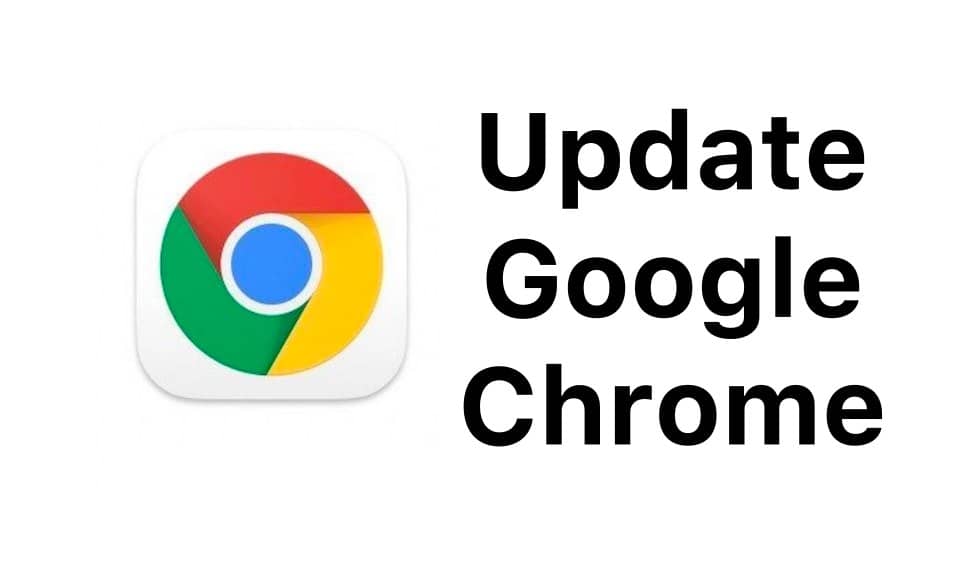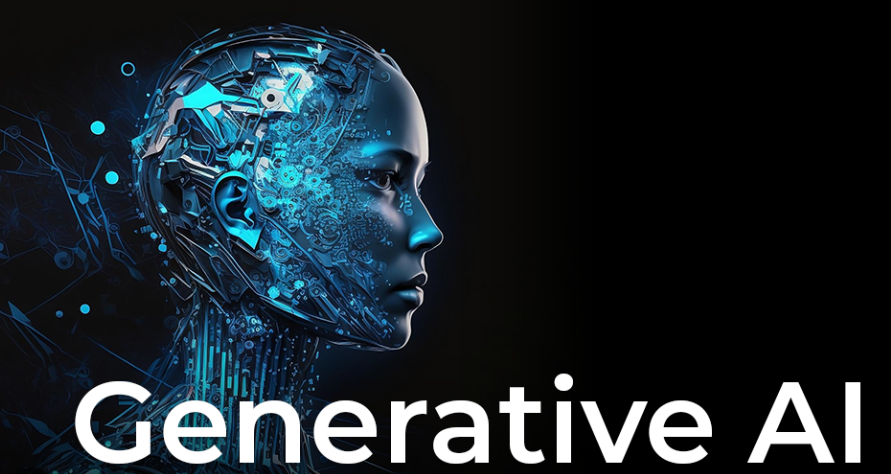Not all innovations will be implemented immediately
Google has made a major update to its proprietary password manager in the Chrome browser. The developers have added several new features at once that bring Google’s built-in solution on par with separate password managers.

First, there was an opportunity of import. A user can transfer their passwords from another service to Google by uploading a .csv file. To transfer passwords, Google has prepared instructions for Microsoft Edge, Safari, 1Password, Bitwarden, Dashlane and LastPass.
The password manager in Google Chrome has become much more convenient
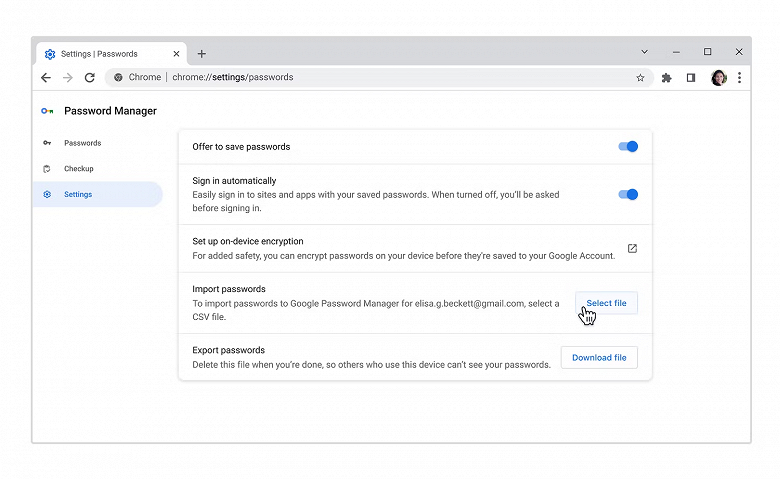
The second major innovation – the desktop version received support for biometric authentication. Thus, PC users will be able to choose to autofill password authentication with a fingerprint, face, or other form of biometric verification. This innovation will not be available immediately, but a little later, before the end of 2023.
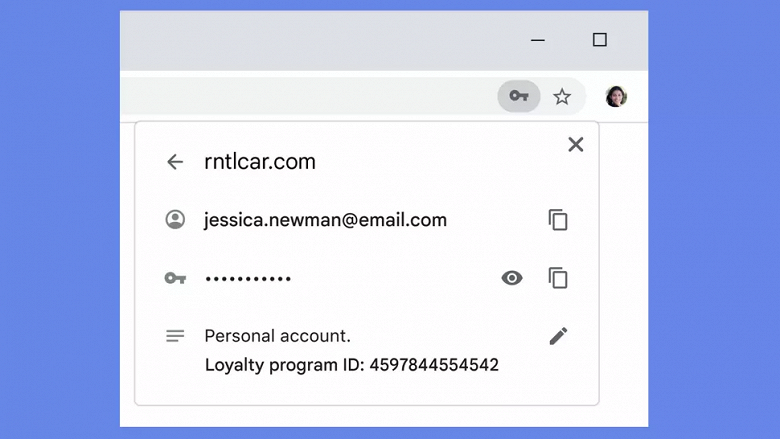
Another innovation is the addition of notes. You can add notes to already saved passwords in the settings, and to new passwords – during the saving process. These notes are useful for storing additional information about the login process, such as an additional PIN.
In addition, it has become easier and faster to access the service by selecting “Manage passwords” when the autofill pop-up menu appears or by placing a shortcut on the desktop.
Also before the end of the year in iOS, password checking in Chrome will begin flagging erroneous logins, as well as introducing password checking for presence in “merged” databases, offering to replace “lit”, reused or weak passwords.